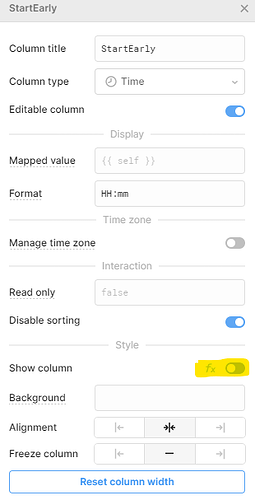Im trying to hide a table column using the below JS. Im using the Fx button on the column settings of the table. When i enter true/false i can see the little eye toggling on/off the hidden status but when i add my JS it doesn't run even though the js returns true/false. One of the js entries is my retool email that im using to log onto the platform.
{{ current_user.email === '123@gmail.ie' || current_user.email === '234@gmail.ie' || current_user.email === '345@gmail.ie' || current_user.email === '456@gmail.ie' || current_user.email === '567@gmail.ie' || current_user.email === '678@gmail.ie' ? 'false' : 'true' }}