Good afternoon, I have a question regarding the display of elements inside the Collapsible container header.
When I look at the element through the Desktop - it is successfully displayed with the correct styles and sizes.
When I add the same element with Mobile View access - it is also visible in both cases. On Desktop and Mobile.
But when I add a text element exclusively for Mobile View, when I reload the page, it becomes invisible. Shrinks and is not displayed.
Please suggest what could be causing this behaviour. Perhaps I am doing something wrong? Thanks!
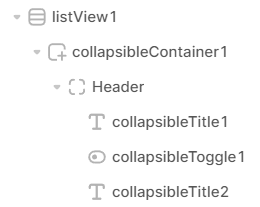 - Desktop components
- Desktop components
- Desktop view
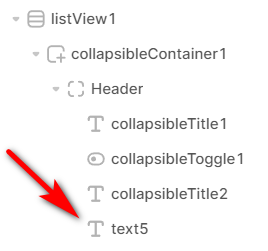 - Only Mobile component
- Only Mobile component
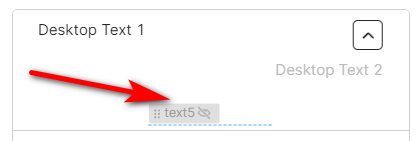 - Mobile view with hidden element
- Mobile view with hidden element
Hey Willow - happy to help with this.
I might be reproducing your issue incorrectly, but I can't seem to break the text component (yet!).
To clarify, you're adding a text component to a collapsible container header in the mobile view only? What happens if you toggle the visible in mobile setting on and off?

Hey Victoria, nice to see you!
The problem is next: I have added new element to the Mobile View and I can see this element in my Editor. But when I reload the page this element became invisible in editor and in production.
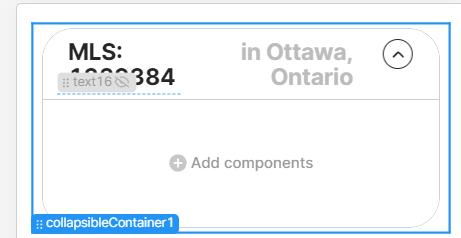 - Look at this picture
- Look at this picture
"text16" item is invisible for some reason and I can't understand why. Black and Gray texts were added on Desktop version and they are always visible. But "text16" was added on Mobile Version only and became invisible after refreshing the page. The open/shrink button doesn't matter here. text16 became invisible by itself.
How strange! Would you mind sharing the right hand panel's settings for text16? Are there any conditions set under the "Hidden" setting?
And what happens if you add a new component to be visible on the mobile view?
@victoria
Hello Victoria,
The problem occurs in both cases:
- Creation of text in the Computer version and inclusion of ONLY mobile mode.
- Creation of text in Mobile version right away.
I think the problem is related to adapting the collapsible container between PC and Mobile. Please try testing for yourself. You need to create a collapsible container in the PC version and give it display access from the phone.
The Hidden field is set to false by default, but I also tried changing it - it does not help.
Thank you for the clear repro steps, Willow! Just wanted to let you know we've been able to reproduce and have a bug ticket filed. I'll keep this thread updated with any progress 
1 Like
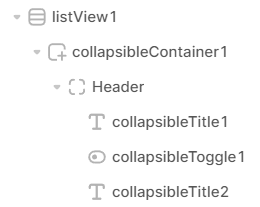 - Desktop components
- Desktop components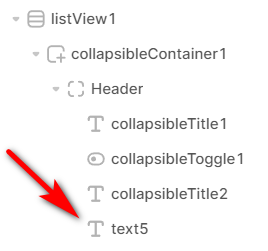 - Only Mobile component
- Only Mobile component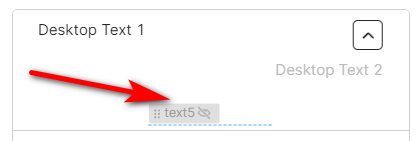 - Mobile view with hidden element
- Mobile view with hidden element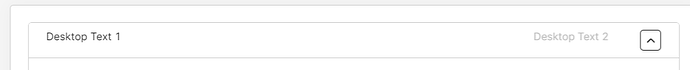

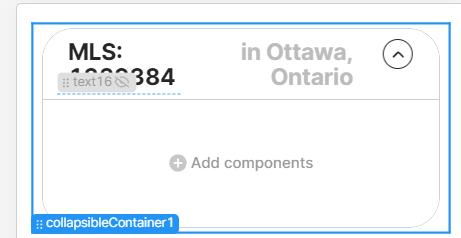 - Look at this picture
- Look at this picture