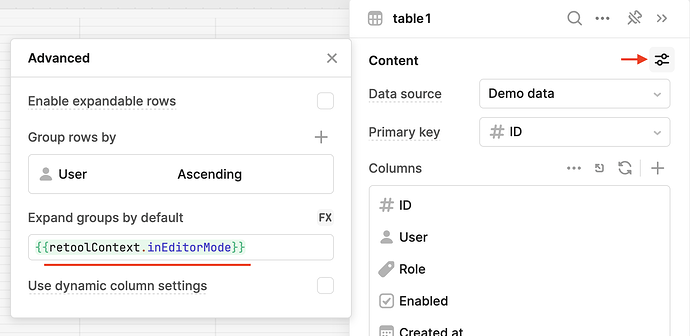After every update in data source or table settings(column width, etc.)
all expanded group rows - collapse back.
Hey @Serhy_R This is expected behavior when editing the table component for it to revert the default state when the data input for the table is updated. Could you set {{retoolContext.inEditorMode}} in the Expand groups by default input? With that setting, all of the groups will remain expanded while you're editing.
}}
Thanks for reply @everett_smith.
But I don't mean edit mode, or changes while editing.
The table revert to its default state with collapsed rows 'every' time, when something changes -
For exapmple in user mode: if you expand one group, then change column width - you will see wierd action group will collapse - even if I don't want this behaviour ({{retoolContext.inEditorMode}} wont help!)
Hey @Serhy_R I see, thanks for clarifying that for me! I've created a feature request to persist the group expansions in these cases and I'll update this post if our engineering team ships a related update at a future date. Thanks for sharing this feedback with us ![]()
hi @ everett_smith, we had done this toggle setting to expand/collapse all rows using switch & JS variable.
However we want to toggle that switch back to "OFF" state when one of rows is manually collapsed.
or "ON" state when all rows are manually expanded.
Hi @Arvind,
You should be able to have a script run on row click event. I don't think we have a 'collapse row' event that can be accessed for triggering scripts/queries but I know we have a feature request for that and I can add your +1 to this ![]()
correct me if wrong @Jack_T but that is, row click event is not happening when you are clicking group header in case of grouped rows to expand or collapse.
You are correct, when a table is applying groups, the expanding/collapsing of a group is not able to trigger a 'select row' event.
I made a feature request for this to be an accessible event and added your +1 to it, will keep you updated on any news I hear ![]()