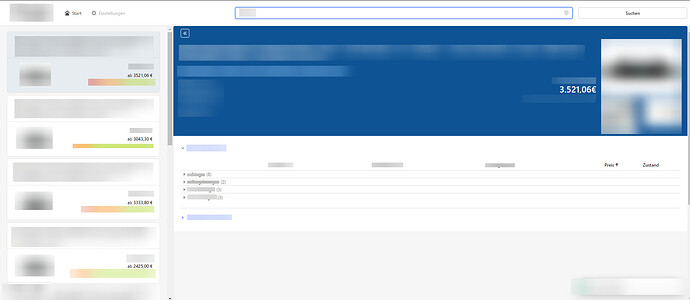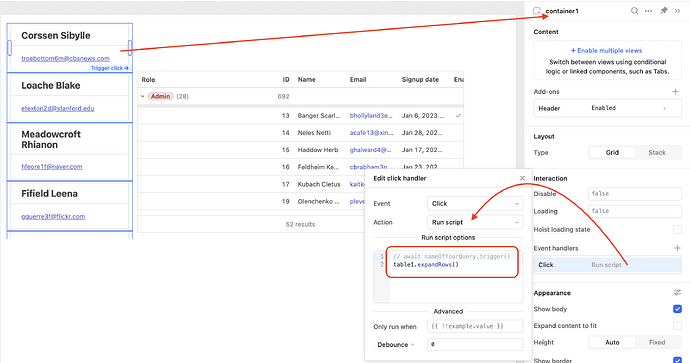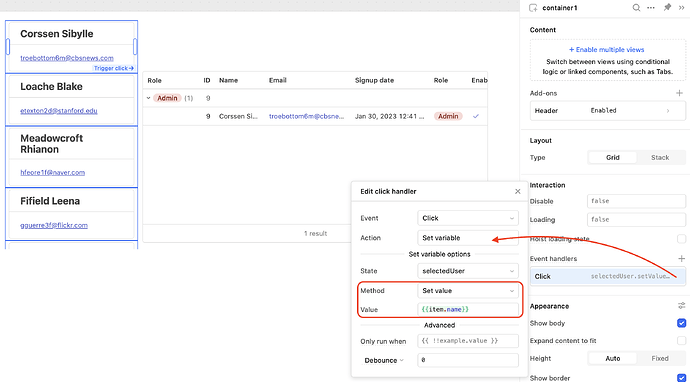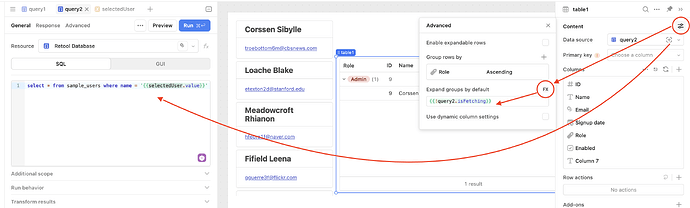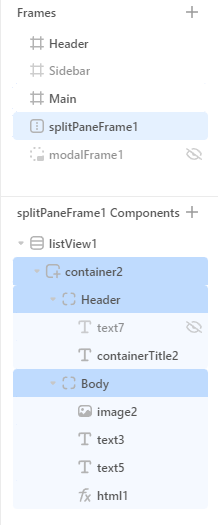For me the Expand groups by default for tables doesn't work.
Is there anything else that needs to be considered?
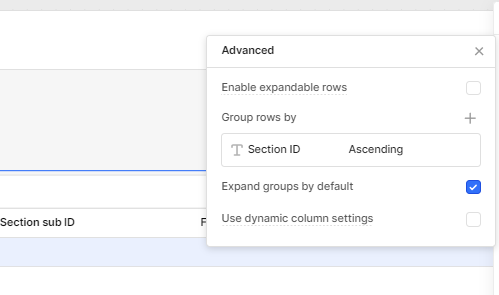
Hi @michael_atw, click "Enable expandable rows" as well as "Expand groups by default". If it still does not work with the combination of these two settings, hover over the setting and click "FX". Finally, set the value to true.

Set that value manually to true :

This should do the trick. Let us know how it goes! ![]()
This doesn't seem to work for me, still.
Hi @jason3w, could you share your table settings and a screenshot of the issue?
I am having the same issue. Enabling "Expand groups by default" and setting Fx to "True" both remove the grouping.
Hi @sda, welcome to the forum!
I am able to reproduce this issue. It takes changing the settings a few times for it to work, but then it goes away when I refresh the page. I'll create a bug report.
I'm trying to get a table to expand the groups by default by ticking it under the advanced settings for the table. This doesn't work. Or well, it did once, when I unticked and ticked it. But it doesn't work in a normal scenario when the user loads the table.
Hi @Lewenhaupt, thank you for your feedback! We were able to reproduce this bug and filed a report internally. We currently do not have a release date for the fix but we'll update you here with any news.
This bug has been fixed! Please let us know if you are still running into any issues. ![]()
I'm experiencing the same issue where after refreshing the rows are collapsed again. Also the column being grouped is duplicated when I hit play (navigate to app). The ideal scenario for me would be the grouped column display like a vertically merged cell in excel, with nested rows within group
Hi @evelyn_p, welcome to the forum! ![]()
It appears that this issue has reoccurred with one of our latest releases. Our engineers are now aware of it and we'll update you here when it's fixed.
Thank you for letting us know!
This issue has been fixed! Please let us know if you are experiencing it.
I've been encountering a similar issue with the auto-expand functionality for grouped tables, which seems to be quite buggy.
In my application, I have a clickable list view (cards) that corresponds to a grouped table. When the page first loads, the default selected card correctly expands all the rows in the table element. However, the problem arises when I click on a different card that has a new value to group by. The table fails to expand the new group automatically.
Could you share a screenshot of your components?
Thank you! It looks like the List View has a Container component with an event handler that runs a query to update the table with data associated to the selected entity. Let's try using "Run script" on the event handler instead of "Control query," something like:
Use await to run your query to expand the rows after the data source of the table has been updated.
I have tried this with my listView before, but it does not work unfortunately. I have tried many things to find a workaround but nothing works.
Just to clarify, I am not using expandable rows in my table, but grouping my table by a column and it is the groups which do not expand by default. I have to always manually expand them.
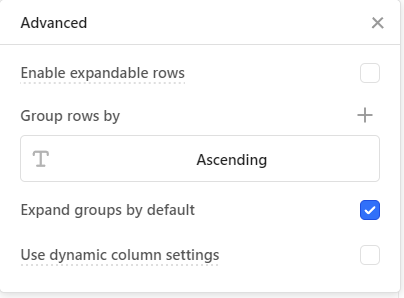
Thanks for sharing your settings, I was able to reproduce it. The workaround that I got working the closest to the desired functionality is this one:
An event handler on the List View's Container to set a state variable to the name of the selected item:
The data source of the table set to a query where we filter by the value of the state variable we updated on the previous step, and setting the "Expand groups by default" to when this query is not running:
It works but we have to click the cards twice for the rows to expand.
This is my structure:
Currently - I do not know what changed - after every initial loading of my table data, all my grouped rows appear collapsed by default. I am not able to change this behaviour.
Is there a way to take a 1on1 look at the problem?
Yes! Join us during Office Hours on Tuesdays and Thursdays at 11am PST.