This change in behaviour made it extremely easy to enable editors creating N parallel universes out of sync, each time they press the "play" button.
We were all used to the "edit mode vs preview mode" behaving like a toggle.
Now that you changed it and opens the preview mode in a new tab, you broke many people's workflow and increased confusion and error rates by 10x.
Here is what happens now:
I open a retool project and I start making modification. Then I press the play/preview button to test it live
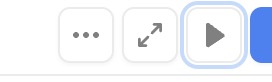
It opens a new Tab, i test my changes, then I press the edit mode in this new tab.
Then I make some more changes iterating on what I just found in this new tab, and press play to test them live... again and again
And here you have it: three tabs in edit mode, branching out from one another.
I already lost 2 hours of work because apparently I was working in the "wrong" tab and changes were not saved when I closed the "most recent" tab.
PLEASE PLEASE PLEASE Turn this feature off, or turn off the button that takes from a preview page to the edit mode!!
EDIT : I just found out that the button I need is not Play, but this new toggle here
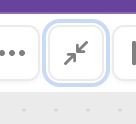
This actually behaves as I need, like the old "play"... the icon is confusing. What's the point of the new "play" button then?