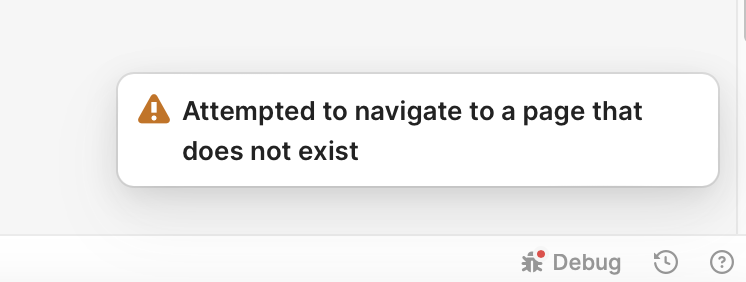- Goal: I want to see a user preview of the page I'm currently editing.
- Steps: I press the "play" (preview) button.
- Details: when I select it, it automatically redirects me to the root of the app, instead of the current page.
- Solution: simply preview the page that is currently being edited - or provide a dropdown button to allow me to choose (app or page).
Hi @emozio,
Thanks for reporting! I'm looking into this, but I haven't been able to reproduce it yet ![]()
Is it the same issue if you click Share -> View?

Are there any redirects in the page that would bring the user back to the default?
If you can share an app JSON that would be helpful!
I press the play button from within the editor, when I am editing a specific page. From there, I use the button from the top-right corner (see attachment) to preview the current page. However, each time it redirects to the homepage - which is quite annoying because I will need to navigate to the desired page each time.
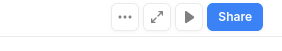
Thanks, @emozio ![]() the logic for that button should take you to the current page you were on not the default page, so I'm trying to narrow down where the bug is.
the logic for that button should take you to the current page you were on not the default page, so I'm trying to narrow down where the bug is.
Curious if you can share an export and if it's happening in all of your multipage apps?
Unfortunately, that's all I can say. I navigate towards a specific page from my editor, then I press Preview (play button), and instead of showing the page I was editing, I arrive at the default page (in my case my dashboard).
Thanks for give useful info.
Thanks ![]() the only way I've been able to reproduce it so far has been if I'm using releases and the page I'm editing/previewing doesn't exist on the live version not sure if that gives any clues? In that case, I at least get an error in the bottom right corner
the only way I've been able to reproduce it so far has been if I'm using releases and the page I'm editing/previewing doesn't exist on the live version not sure if that gives any clues? In that case, I at least get an error in the bottom right corner
I'm not sure how to add any other details. Perhaps others can let me know if they have experienced a similar thing.
Thanks for looking into it more thoroughly though! ![]() Much appreciated.
Much appreciated.