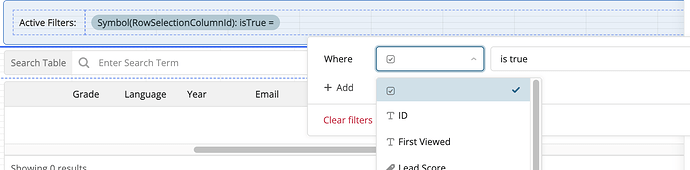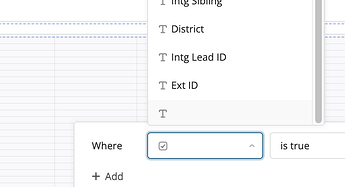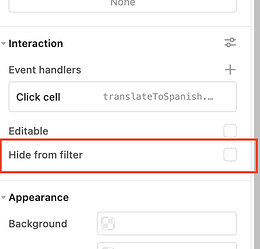When opening up the filter on a multi-select table, it always shows the checkbox column as if it were one of the columns that could be filtered - and it is selected by default (shown in 1st image), so that value has to be cleared before a filter can be selected correctly.
Then, we're also seeing a 'ghost column' at the end of the Filter's selection options. Below "Ext ID" you'll see a blank column, which does not exist in the table, and I can't seem to find a way to get rid of it.
It would be really beneficial to be able to select which columns appear in the filter, to simply select visible/hide, something like this: