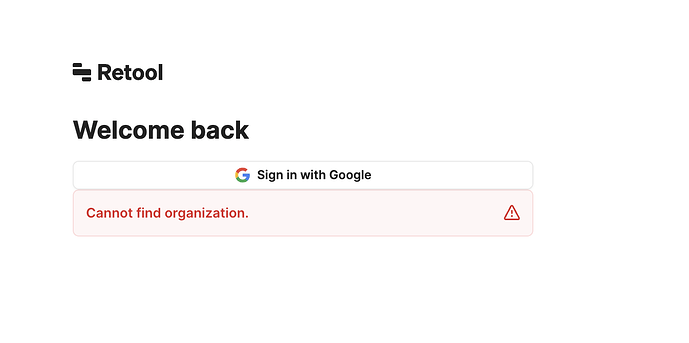I recently set up a new self-hosted Retool and had to recreate the Cloud SQL instance (Postgres). Now, I'm encountering this error. Any ideas on how to fix it?
The organization I configured using the Retool On-Prem Portal was linked to a now-deleted Cloud SQL Postgres instance. After deleting that instance and creating a new one, I'm encountering an error. I'm still using the same Retool license key. Why is the organization not being found?
The new database has no organization or user entries. While I expected no users, I assumed the organization would be present after the initial db migrations.
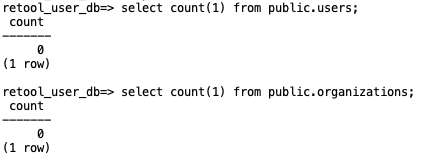
@Tumi_Gislason You will need to sign up to your instance so that 1 org is created and after that you will be able to sign in (endpoint /auth/login) with the user you have just created.
You can get to the sign-up page via the /auth/signup endpoint, ie.: https://yourRetoolInstanceUrl.com/auth/signup
Hi @Alice, thank you for your response!
This issue occurred after I signed up for the organization. I suspect the problem is related to the fact that I had previously used the same organization on another PostgreSQL instance, which I later deleted. Could it be that an organization can only be synced to one instance at a time?
Regardless, I worked around the issue by creating a new organization.
@Tumi_Gislason Each Retool instance, including self-hosted ones, treats the linked database as its unique environment. When creating a new instance, even with the same license key, the related organization and data from a previous instance are not automatically duplicated.
It seems like your new database didn't yet have an associated organization, which could have caused the issue.