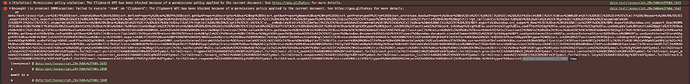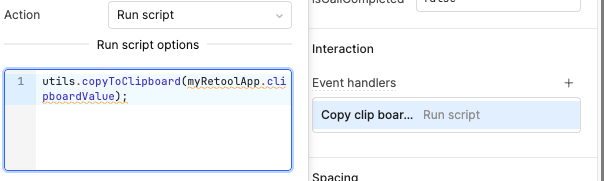I've got a custom data grid built inside a custom component and would like to paste data in it. This is now not possible since the clipboard api is not exposed. Are there any work arounds possible?
Is this a feature you would be open to supporting?
Hello @Adnan_Oner!
Interesting that clipboard copy/paste doesn't work in custom components ![]()
We should definitely have support for that, barring it being a major engineering undertaking I should be able to make a feature request for this once I reproduce the issue.
Are you able to share your app via JSON export so I can clone it? This way I can document it for the eng team and see if I can find any workarounds!
Hey @Jack_T ,
Stepping in here for Ad. Here is a minimal, reproducible example: { "uuid": "845d81a2-53bf-11ef-bd41-0f12f587a7d4", "page": { " - Pastebin.com
It uses our custom component. I assume you have access to that?
This is the error:
It happens when you paste somethigng in to one of the cells of the table:
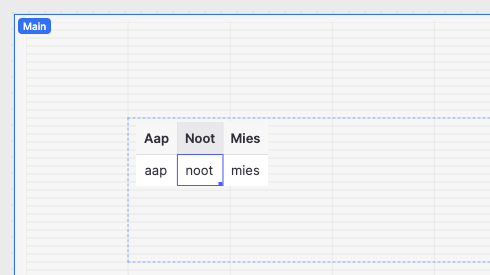
Thank you for sharing the app and the screen shots!
Just heard from our eng team, they said " by default clipboard is turned off for iframes, but I imagine we could turn it on".
We just need some more info about your org, are you using the legacy or new custom components? Are they self hosted or cloud?
New custom component + cloud. Thanks!
Hello @Adnan_Oner!
After some digging by the eng team, it seems that the fix is a bit more complex than they originally thought. We have created a ticket for supporting the clipboard API inside of custom components.
I attached your thread to the ticket so any updates that come through I can let you know. Apologies for the bug, hopefully it can be fixed soon!
Is there any update on exposing the clipboard API in custom components?
Hello @Patric,
I just checked the ticket, its status is 'Ready for Work' so it is likely waiting for an engineer to pick it up.
I will add your +1 to this ticket to help increase its weight and post again with any new updates that come out ![]()
@Jack_T - any update if the fix was implemented by Retool engineering team? Thanks
Hello @araiss,
Unfortunately no news yet ![]()
I just added your +1 onto the ticket so hopefully that added weight will help this to get fixed.
Will post in this thread with any updates I get.
@Jack_T +1 on this, please
@jo_n_go Yes can do ![]()
Another one here looking for this too plaese!
@Mentioum added!
Will update with any news I hear on the ticket.
Hey! is there any update on this ?
My current workaround for copy clipboard in custom components is to trigger an event from the custom component → retool. The event from the retool application then looks at a common variable and then copies that to the user clipboard.
custom component code:
const copyClipBoardClickEvent = Retool.useEventCallback({ name: "copyClipBoardClickEvent" });
const [clipboardValue, setClipboardValue] = Retool.useStateString({
name: 'clipboardValue',
initialValue: ''
});
retool event:
I’m sure the opposite way can be used to paste data. Paste data into a retool component and read that data into the custom component.
Having access to the clipboard functionality would be easier tho! so +1 from my side as well please ![]() .
.
Hi @Jaison_Thomas !
I love how creative that work around is ![]()
I fully agree we should support natively both copy and paste functionality to retool apps.
Unfortunately I do not have nay updates currently, but I can add your +1 to the ticket.