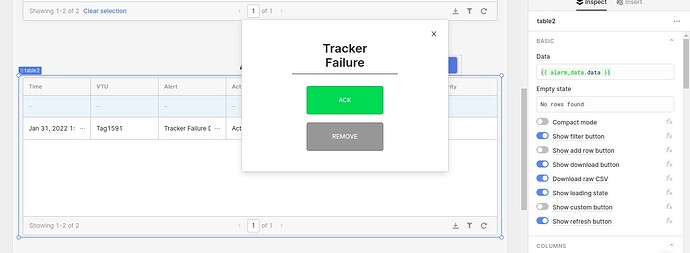The process I'm currently trying to work through is how to change the color of the selected row by pressing a button. My table shows all the alarms that pop up during testing and after selecting a row a modal pops up and people can either remove the alarm or (what I'm trying to figure out) acknowledge it with the button which would change the color of the selected row to grey.
Could you add another column to your rows that saves that acknowledgement info? If so, you could then change the background style of each column to something like
{{ current_row.acknowledged == true ? "green" : "" }}
2 Likes
Thank you this worked perfectly!
1 Like