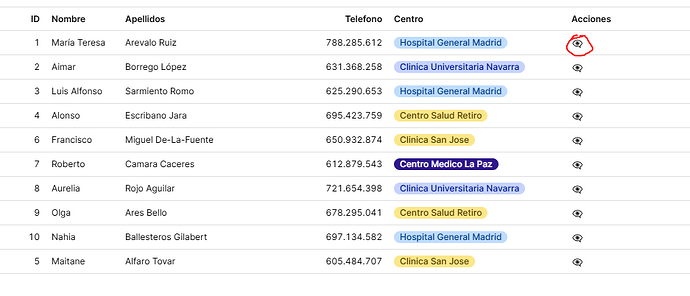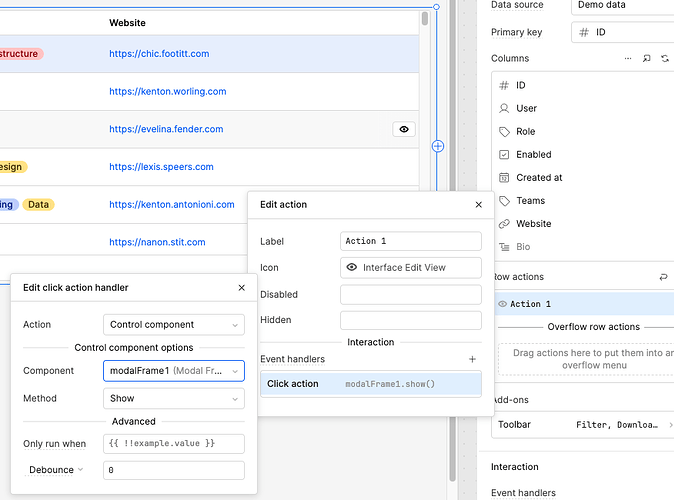Hello folks, first post in retool community. I've been looking for an answer and I couldn't find one, but maybe it's because I started using Retool this week and my web developing knowledge is pretty limited
1) My goal:
Open a modal frame / call custom functions by clicking icons on a table. In this very case, I want to open a popup to see the details of a patient.
2) Issue:
I get the next error when editing the HTML value:
TypeError: ShowModalGestionPacientes.trigger is not a function,TypeError: ShowModalGestionPacientes.trigger is not a function,TypeError: ShowModalGestionPacientes.trigger is not a function
When this error is present, the eye icon does not appear in the table
3) Steps I've taken to troubleshoot:
The code inside the HTML element is the next one:
<a
style="cursor: pointer; text-decoration: none;"
title="Detalles"
onclick="{{ ShowModalGestionPacientes.trigger()}}"
>
👁🗨
</a>
I created the next JavaScript query, with the name ShowModalGestionPacientes:
function openModal() {
modalFrame1.show();
}
return openModal();
4) Additional info:
ShowModalGestionPacientes.trigger() works fine if I place it inside a button.
I've also tried calling the popup directly using modalFrame1.show() and I got a similar error saying the method does not exist
Thanks a lot