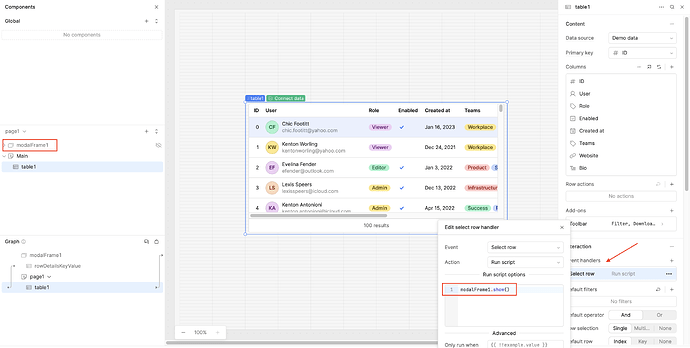The Modal is a great feature but I would like to be able for the Modal container to pop up when I click on a table row. I would like to click on a row to see more detail and possibly update values in the table as needed on a Modal popup type view.
Hello @Mhazrat! So there are a couple of ways you could get this working:
- You can choose a “Modal” type for any column in a table - and then drag whichever components you’d want to use (text, statistics, another table, etc.) into that modal
- You can use a regular Modal component, configure it to open when clicking on a table row, and then populate it with the selected row’s data (and add textinputs for updating values, etc.)
Would either of these work? I can give you more detail on either!
Ah I was looking in the wrong location, yes I see the option under table column config. Let me give that a try but I think this is what I was looking for. Thanks.
Thank you for your reply!
Hey all! Coming back to update this topic with the latest way to open a modal popup when a table row is clicked. The Legacy Modal component is now deprecated, and the current version is called Modal Frame. The new Table component also no longer includes “Modal” as one of the column options, so here is the updated way to set it up! ![]()
-
On your Table component, go to Inspect, add an Event Handler, choose Select row or Click row, then set the Action to Run Script with
modalFrame1.show(). Just make sure to replacemodalFrame1with the actual name of your Modal Frame component. (see screenshot below) -
Inside your Modal Frame, you can populate it with the selected row’s data and add components like Text Input for updating values. When the user submits, you can run an update query and then refresh the table so the changes are reflected.