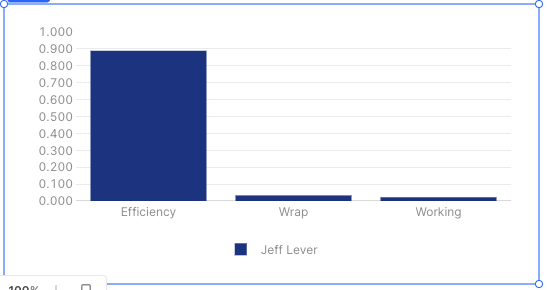I don't actually know how to make this work using the chart GUI but this JSON seems to get you where you want:
[
{
"name": {{variable2.value.PinnacleName}},
"x": {{ Object.keys((({ PinnacleID, PinnacleName, ...rest }) => rest)(variable2.value))}},
"y": {{ Object.values((({ PinnacleID, PinnacleName, ...rest }) => rest)(variable2.value))}},
"type": "bar",
"hovertemplate": "<b>%{x}</b><br>%{fullData.name}: %{y}<extra></extra>",
"transforms": [
{
"type": "sort",
"target": {{ Object.keys(variable2.value )}},
"order": "ascending"
}
],
"marker": {
"color": "#1E3A8A"
}
}
]
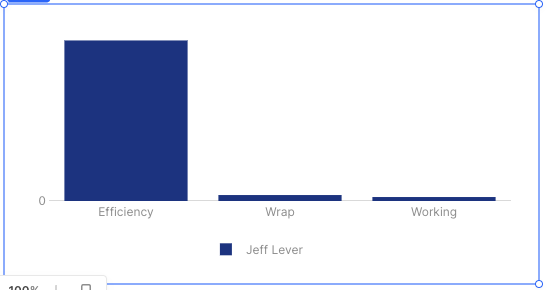
The good news is that the chart seems to parse the string floats into actual floats.
You can also change the layout a bit to fix the scale here.
"yaxis": {
"title": {
"text": "",
"standoff": 6,
"font": {
"size": 12
}
},
"type": "linear",
"tickformat": ".3f",
"automargin": true,
"fixedrange": false,
"zerolinecolor": "#DEDEDE",
"range": [0, 1],
"dtick": .1
}