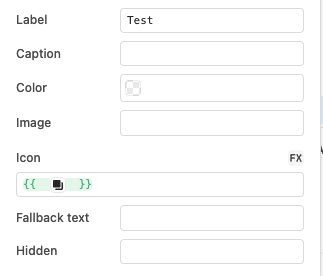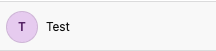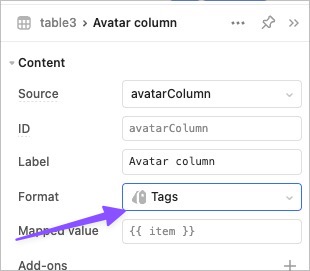-
Goal: I am trying to use an icon instead of an image for an avatar column in a Retool table (new version). I load the Options and set the label of the desired option, while leaving the Value at its default and the Caption, Color, Image, and Fallback text fields empty. I select the desired Icon.
-
Problem: The avatar remains the letters of the Label instead of the icon that I am using.
-
Steps: Documentation consulted: Avatar | Retool Component Library
-
Details: I am using a table which uses an import workflow JSON output as its source. The table is nested within a container component.
-
Screenshots: Attached.