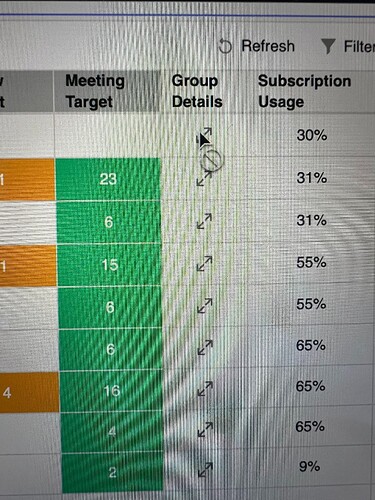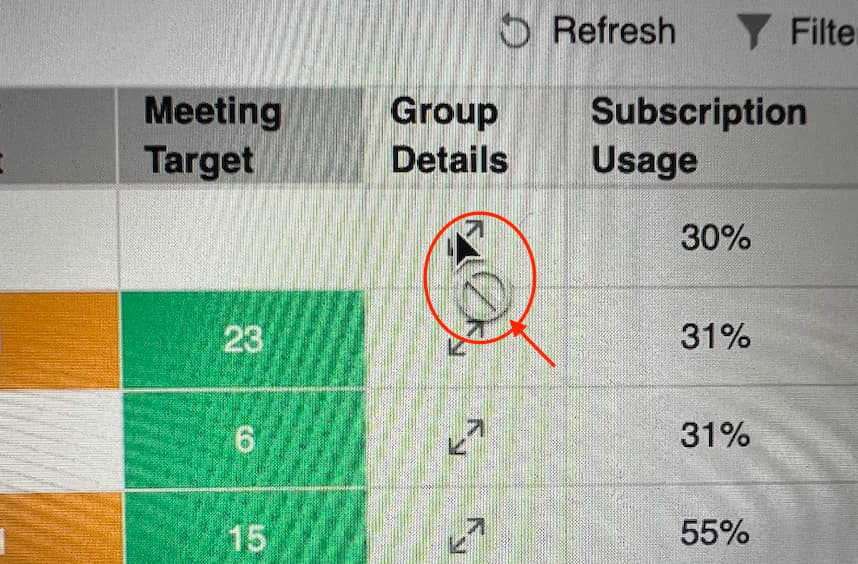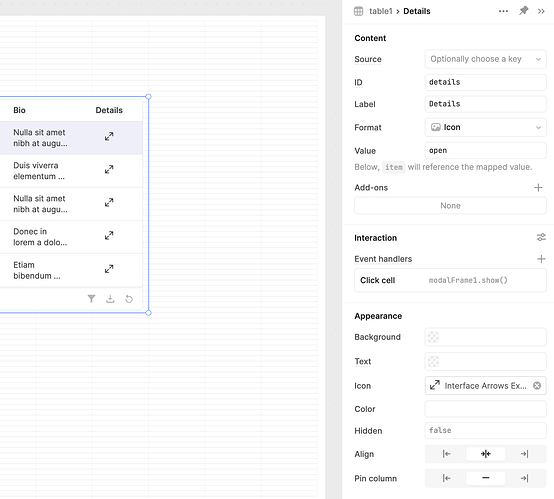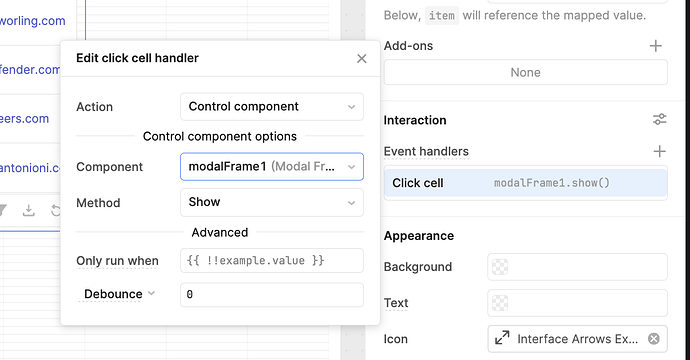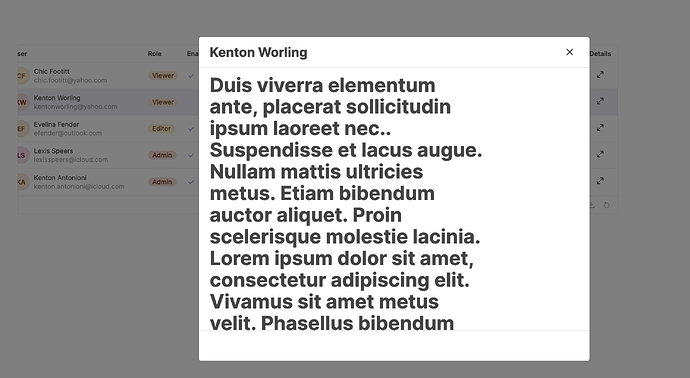Hello Retool Community,
I’m encountering an issue where a “broken link” or “inaccessible content” icon appears in cells that are configured to open a modal on click. Although the functionality works perfectly and the modal opens as expected, the icon misleadingly suggests that the content is inaccessible, which could confuse users (see attached screenshot).
Here’s what I need assistance with:
• Understanding why this icon appears in clickable cells that function correctly.
• Guidance on how to prevent this icon from appearing in these circumstances, ensuring only the standard visual cue for clickable cells is displayed.
Is anyone else experiencing this or has resolved a similar issue? Any help on how to address this visual bug would be greatly appreciated!
Thank you!