The auto height property of the new table component can't settle on the right size:
!
I have a QuickTime video of the tables flickering but I can't seem to upload it here.
The auto height property of the new table component can't settle on the right size:
!
I have a QuickTime video of the tables flickering but I can't seem to upload it here.
Completely unrelated, but would you mind sharing the CSS you use for your scrollbars??? ![]()
Oh wait... is that simple mac?? If so, nevermind, is too late in the day for me...
In any case, I should know try and be helpful: With regards to the scroll bars, are you having summary rows? I've noticed that messes it up...
Just vanilla macOS!
No summary or total rows as far as retool is concerned, the blue “section” rows are just done with differential data rows, sorting disabled & dynamic row colouring
Hey @mawdo81! Thanks for reaching out.
This sounds very similar to an issue that should have been fixed in the most recent cloud release.
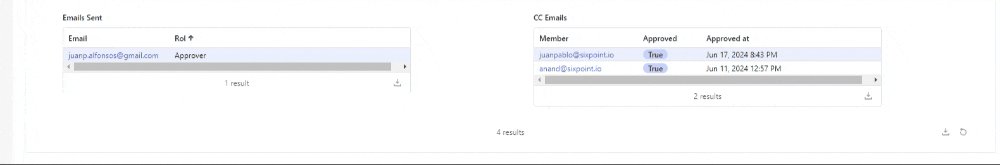
Is the above similar to what you are experiencing? And are you on a cloud or self-hosted instance? I personally use Loom for easily sharing screen recordings, but you can alternatively DM me and upload your mp4 there!
Hi @Darren ,
Thanks yes that is what I'm seeing, sill try to send something later. I'm on Cloud Retool version 3.96.0 as of this morning where still experiencing it.
Thanks
James
Thanks for confirming, @mawdo81 - I'll make sure the team sees this and hopefully we can prioritize a fix. Can you go ahead and share a JSON export of your app?
So I'm now showing as Retool version v3.97.0-0608d21 (Build 201299) and I'm not seeing it on this M3 MacBook Air. Will check my M1 iMac at the weekend.
Have sent JSON as DM just in case
Thanks for sharing that, @mawdo81. ![]() Glad to hear everything is working now but definitely keep me posted.
Glad to hear everything is working now but definitely keep me posted.
So still happening on M1 iMac Sequoia 15.0 on Safari. Retool v3.98.0-f5103b0 (Build 201729).
If I click debug in the bottom right it then stabilised the table until the data was changed (chose a different day to view). I then had it with all the tables (initial view was only 1 with data. This time clicking the debug button only stabilised one (a different one to the initial view), so there is still something not quite right there.
Appreciate the update, @mawdo81. I talked to our team and the fix that shipped earlier was for a slightly different scenario, so I'm not surprised to hear that there is still weirdness. They're aware and should be able to prioritize a more general fix. I'll keep you updated here!