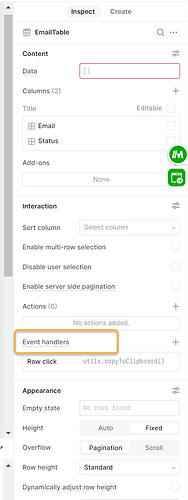The script in the "data" for my EmailTable is correct. But when I call the action, the data doesn't state.
[Weirest part] When I move (enter a space/newline) the script, the data states.
I put a video for better interpretation.
Share one solution:
I created a Resource Query with "Query JSON with SQL".
Put select * from {{ formatDataAsArray(_.mapValues(GetMgmtEmail.data.EmailAndStatus, column => _.values(column))) }}
&
Put {{ EmailTableSQL.data }} in Data under Content.
This way makes the workflow more robust. But I still wonder why putting the JS code in the data box doesn't work.
Hmm, it should definitely work as you have it (thank you for the video, by the way!). Would you mind if I stepped into this app to take a look? ![]()
Hi @victoria, thanks for your reply!
I discussed it with my colleague and found out that it might be the running sequence of the Event Handler under Code Panel and the Event Handler under Inspect Panel. We've fixed it and hope it helps if anyone has the same issue in the future. ![]()
Oh wonderful! Very glad to hear you’re unblocked and thank you for posting your solution for other users ![]()