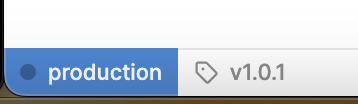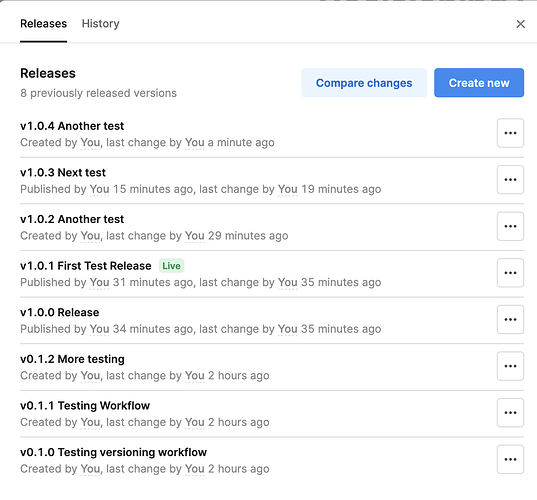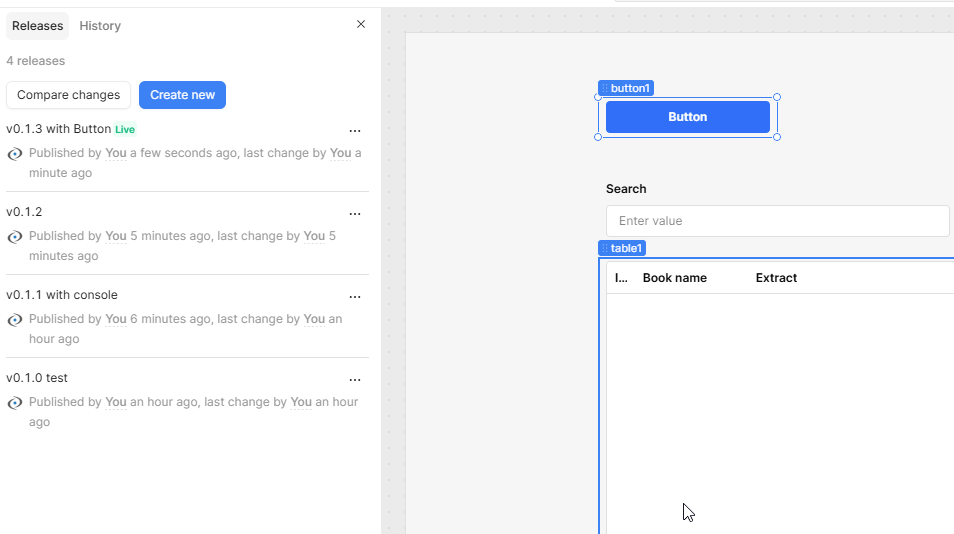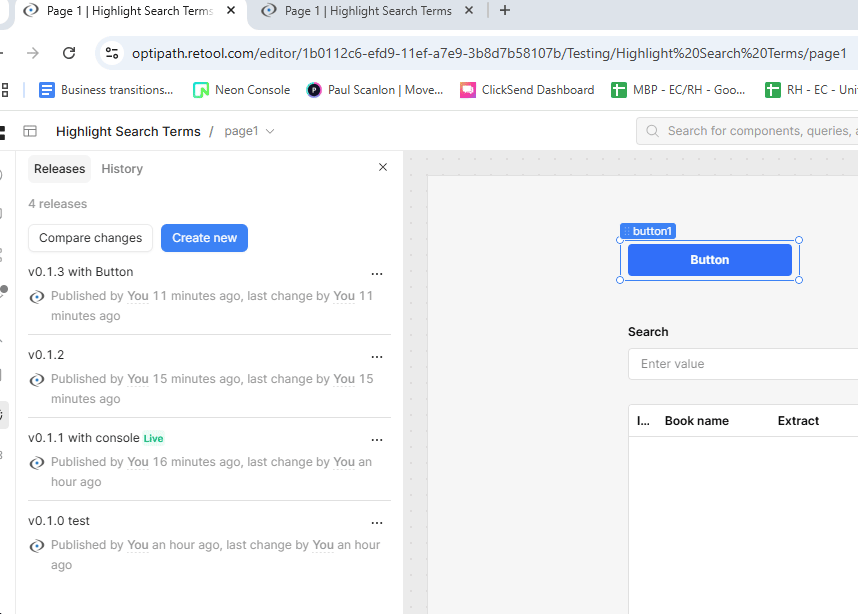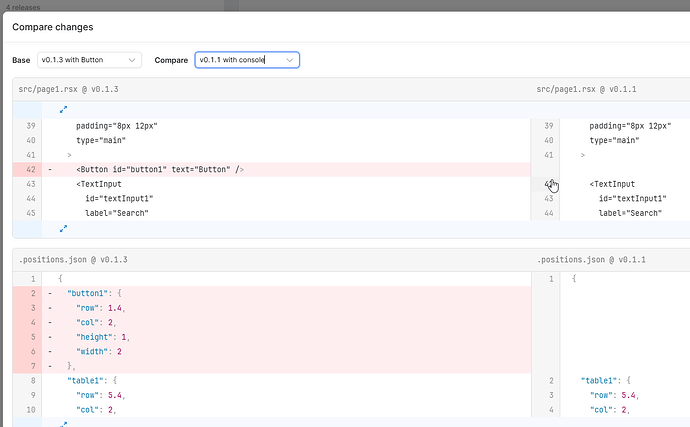Goal:
To be able to login, edit an app, make a draft release, publish the release, and revert as needed.
Steps:
- Edit an app
- Make a change
- Create a draft release
- Compare changes
- Publish the release
- Go back into release manager to revert an app
Details:
The revert functionality does not work. I go back to an old version of the app in the release manager and click the revert button and the live version does not change. Even on a reload.
This versioning workflow doesn't really make sense to me. So I create a draft but the version on the bottom of the editor does not change so I have no idea which version I am working on. I also cannot bring up the draft release version in the editor. It just seems to default to the live version. Not sure what I am doing wrong.
Also, is there a way to enforce a versioning workflow? Like you make some changes, create a draft, and then compare and publish.
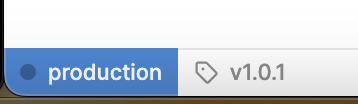
Hi @georgeoffley,
Versions can be a little confusing but they do work.
The revert functionality is to bring you back to that point in time in your development. Notice the button in v0.1.3 and reverting to v .01.1 the button disappears.
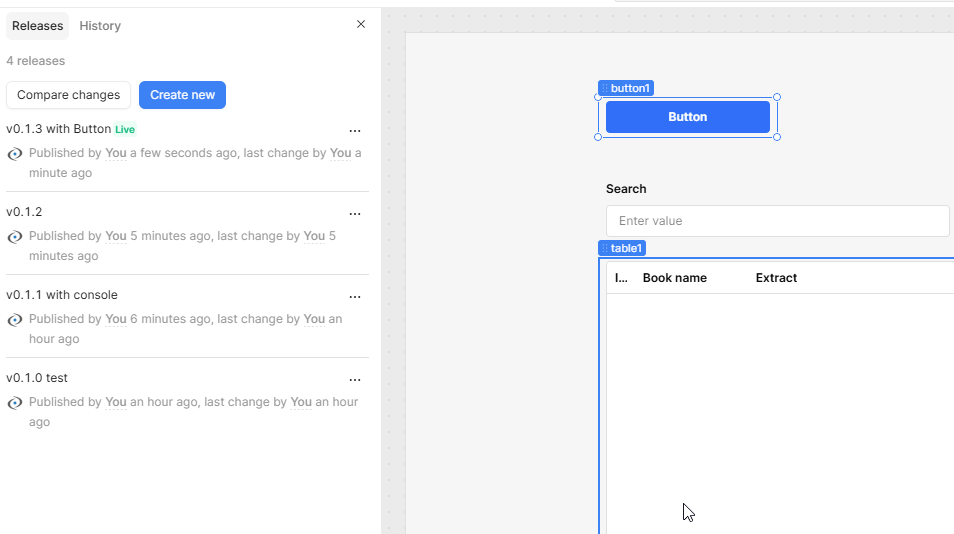
If you switch over to the user view, you can see the version you want by modifying the url
_releaseVersion=latest is the latest version, or in my case, the same as _releaseVersion=0.1.3.

Now if you want the user to see a previous version you need to Publish that version. Then when you go into user view and do not specify a version, you will see your published version. This is a little confusing because when yo publish that version, you do not see any difference. Head on over to the user view and you will see the live version is indeed the version that is published (provided you do not specify the version in the URL).
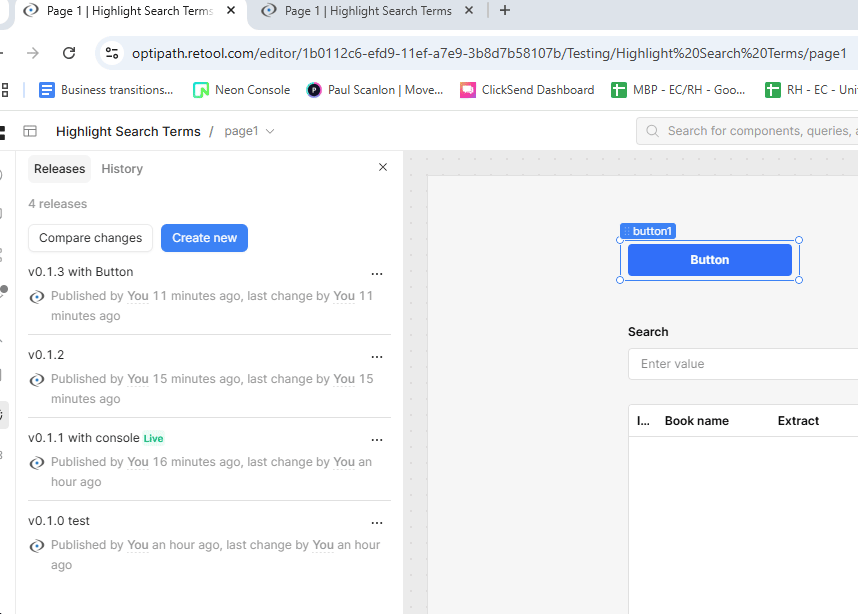
If you want to see the difference in code, you simply hit Compare changes and you will see the changes once you pick the versions to compare; in my case, you can see the button added.
Does that make things clearer?
1 Like