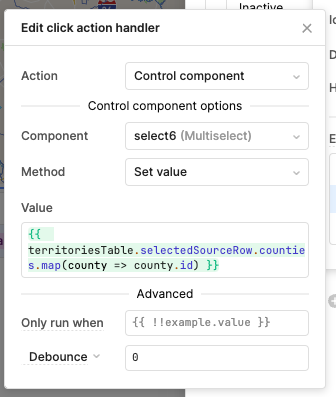I have a query that generates an JSON response like so:
[
{
"id": 1,
"name": "Territory_1",
"status": "pending",
"users": [
{
"id": 1,
"username": "user1",
"email": "user@gmail.com",
"first_name": "John",
"last_name": "Smith"
},
{
"id": 2,
"username": "use2",
"email": "user2@gmail.com",
"first_name": "Jane",
"last_name": "Smith"
}
],
"counties": [
{
"id": 2340,
"name": "Greenville County",
"state": "SC",
"fips_code": "45045",
"time_zone": null
}
]
},
]
I'm displaying a table that uses that query as a data source, and I'm displaying the user column with a tag column and a mapped value of:
{{ item.map(user => `${user.first_name} ${user.last_name}`).join(', ') }}
Which is working great. I then create a form using {{ table.selectedTableRow }} as the data source. When I click on the row, the name field changes.
How would I go about passing an array of users.id from my query to the table and then to the edit form to prepopulate a multiselect field?
I've tried a few things and my last ditch effort would be some type of hidden column on the table and mapping the user IDs like I did with the user names - but I was curious if there's a more elegant solution.
Edit:
I'm able to get the source data using this -
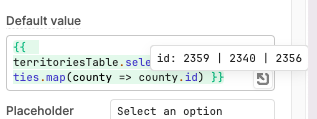
And since I'm mapping my County field values like so:
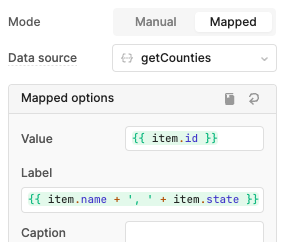
Is there a way to set the IDs in the Default Value array to select the corresponding counties in my mapped options?
Further edit:
I was able to accomplish the goal by adding a click action handler to my edit button and setting a value to the select field: