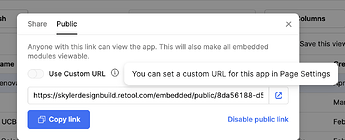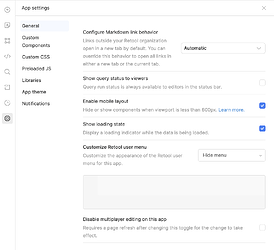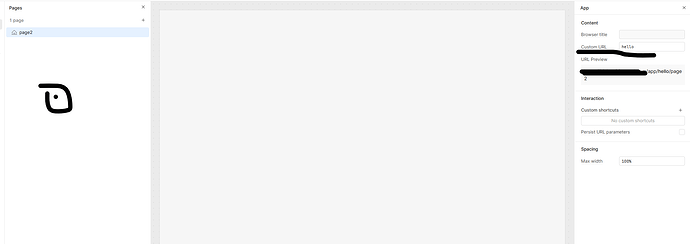There used to be an option to use custom URL for the app, when multi-page app wasn't there. Now that multi-page app's page settings are found in the inspector after selecting the page, there's no longer an option to use a custom URL which doesn't contain the app's UUID.
P.s. the option in legacy app (without multi-page) used to exist in app settings, but of course it doesn't exist anymore.