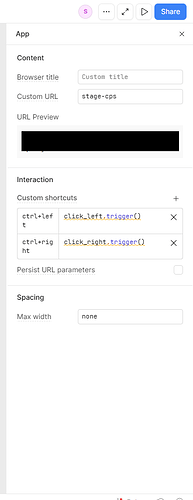-
Goal: edit the global URL params in my multipage app
-
Details: prior to the page-specific URL params rollout in multipage, I was using the URL params that were managed in the app settings (Global URL params). This no longer exists and I have no way to edit them (aside from I guess modifying the JSON export.. but I don't know how that's structured), please help! Also to note as it may be relevant, I created this app as an import from an existing single-page app during the multipage beta.
-
Screenshots:
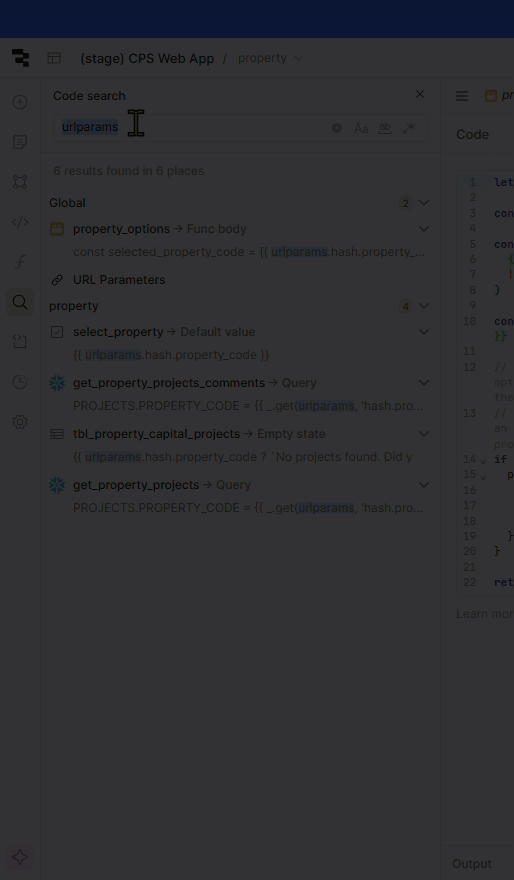
I've just had this "app" right side drawer pop up after refreshing my page, but I don't see any URL Param settings there.
BTW, how do we toggle this "app" drawer open/closed?
Unfortunately, global urlparams aren't currently supported in multipage apps — if you're seeing them in code search, that's actually a bug on our end! We do plan to introduce app-level URL parameters in the future, but we don’t have a clear timeline just yet.
In the meantime, would the {{url}} object work for your specific use case?
Also, you can open the app-level inspector by pressing the ESC key or clicking the dark grey border around the canvas!
Thank you @Isabella_Borkovic for your help!
How can I remove the global URL params so I can switch over to using the page URL params?
Ahh this is probably a bug that your app json has these deprecated params, feel free to send the app json to ibork@retool.com and I can delete it!
Also just wondering—is this an app that was a single page app that you converted to multipage?
Thank you @Isabella_Borkovic ! I'll send it over later this afternoon.
Yes that's right, it was a single page app that I imported to a multipage app back during the multipage beta. (it was actually multiple single page apps that I imported into this app, but only one of them used URL params)
This was because of a bug with our import app functionality should now be fixed!