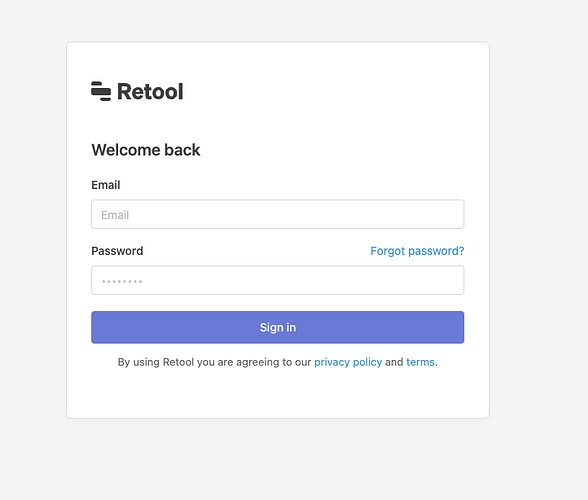I restarted my retool server (on EC2) this morning and then tried to navigate to private-ip-address:3000. When I get there and enter the username and password it is telling me I have the wrong username and password (copying from my password manager so not likely that I am typing incorrectly). I requested a reset password, and it says there is no user with my email address, which is weird because I have definitely logged into this server before and built an app there. I also don't see any option to create a new username so I am not sure how to proceed. Attaching the screenshot below to show that there is not option to create a new username.
I'm having exactly the same problem, I signed up from here, but once I enter the credentials and click login, it just jump back to this page. If I reset password. https will not work, can see the page when manually changed to HTTP. But still cannot login.
Hi there! For something like this, we highly recommend contacting us (Support team) directly so we can get you logged in as soon as possible. You can contact us on bottom right '?' icon from any app > Support, or the big Intercom chat icon on the bottom right of our docs.retool.com pages ![]() .
.
@kathryn: Were you able to try the "Forgot password" workflow and resetting your password?
@neitherfoot: Could you try clearing your browser cache and see if that works for you? Also trying in a different browser or in incognito mode might be worth a shot.
Hi,
I have the same issue.
I was able to forget password and apply a new one.
I also tried to delete cache of safari, tried to use chrome and also tried to use them both in incognito mode
Edit:
I have just looked at it again.
So I have created a new user and then logged out and I wanted to test the new user.
And now I cant login with any user, from any device via the ip adress. I get into a loop where I always have to enter the creds.
If I go to the server the login in via localhost:3000 works, but also on the Server I get into the loop if I enter via IP.
I have tried this:
Delete Containers->new deployment->login from other device works
using my own pg database by changeing docker.env(which worked until this morning) ->login loop
Then again using the default retool pg database-> login loop.
what can I do?
Edit2:
It seems that this login loop appears when I log out once which is pretty bad.
Fresh Deployment-> dump to a new pg db on my server-> login everything fine->log out-> try to login with the same user-> log in loop
Hey everyone,
Sounded like at least for the second instance here, setting COOKIE_INSECURE to true in our docker.env file did the trick.
-Justin