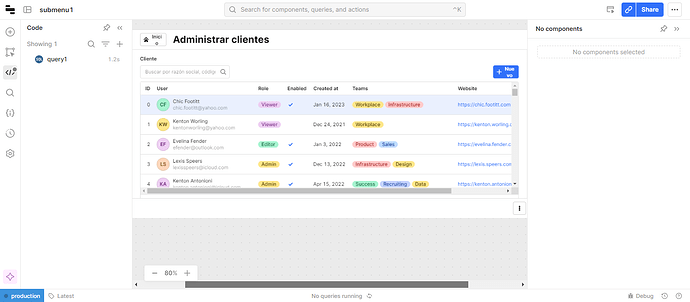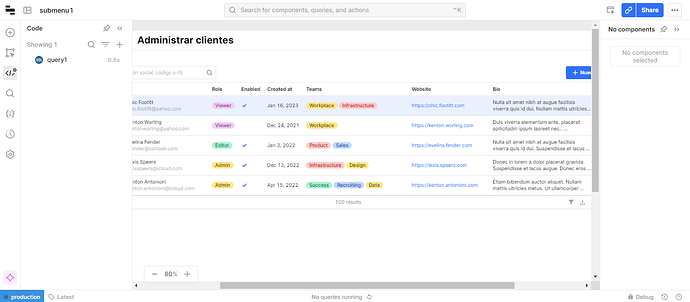Here my trying to increase my FOV because of my laptop screen:
Having both sidebars pinned shrinks the editor canvas and i can't see how the App actually looks like
Forcing the canvas to be 1360x768 i can see how all components will look like, also reducing right sidebar to get a higher FOV
having 100% zoom i find myself scrolling everywhere and it gets a bit annoying
.editor-canvas {
width: 1360px;
height: 768px;
}
.editor .editor-body .editor-property-manager {
width: 178px;
}
.ant-collapse {
scale: 0.7;
width: 250px;
margin: -90px -40px;
}
What do you guys think?
Any other tweak?