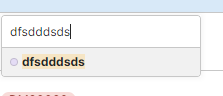
Also can add a handler to listen the change of input in tags of new table?
My use case is to autocomplete in tags when typing change the options would change base on input.
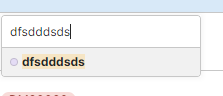
Also can add a handler to listen the change of input in tags of new table?
My use case is to autocomplete in tags when typing change the options would change base on input.
The behavior of tag and tags should be consistent, that is, the tag should allow the user to deselect the option, currently the option cannot be deselected in the tag.
Here is tags's screen shoot.
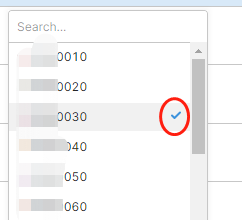
we can click √ again to uncheck the selection.
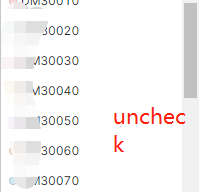
This is very import for use case to set that value to empty.
In tag when you click √ again , it will do not thing, that is will not uncheck,means you can't select the empty option
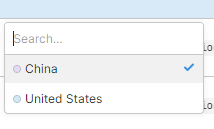
Thanks for all of these details, @AnsonHwang We have internal bug/feature requests for all of these issues. We'll post here when they're shipped
Thanks.
another request ** add function setData(data: any) Update the data displayed in the table.** for the new table pls, via setData we can do much things, such as add new rows. refresh the the data via js instead of just reload it via query.
I so cherish the ideas and implementation in legacy table. I think most of them is well thought out. such as modal column type. So I wish this implementation should not get removed easily. Here we want to use new table component but want the legacy one's feature. The new table should be add in more gifted feature and redesign in more Flexible and efficient underlying framework without missing features. Thanks for your hard work.
Is editable fields in tables that are grouped coming? Or is for some reason not possible?
Currently edits are disabled when the table is grouped.
For the groups, a custom sort option would be amazing. Or at least sorted by the way it appears in the data (which we can then manipulate) -- no sort.
You can now configure dynamic columns from the advanced settings popover. Enabling dynamic columns will create columns for every key in your data source that does not already have a static column defined. Additional format options can also be configured per column format (i.e., number, currency, etc.)
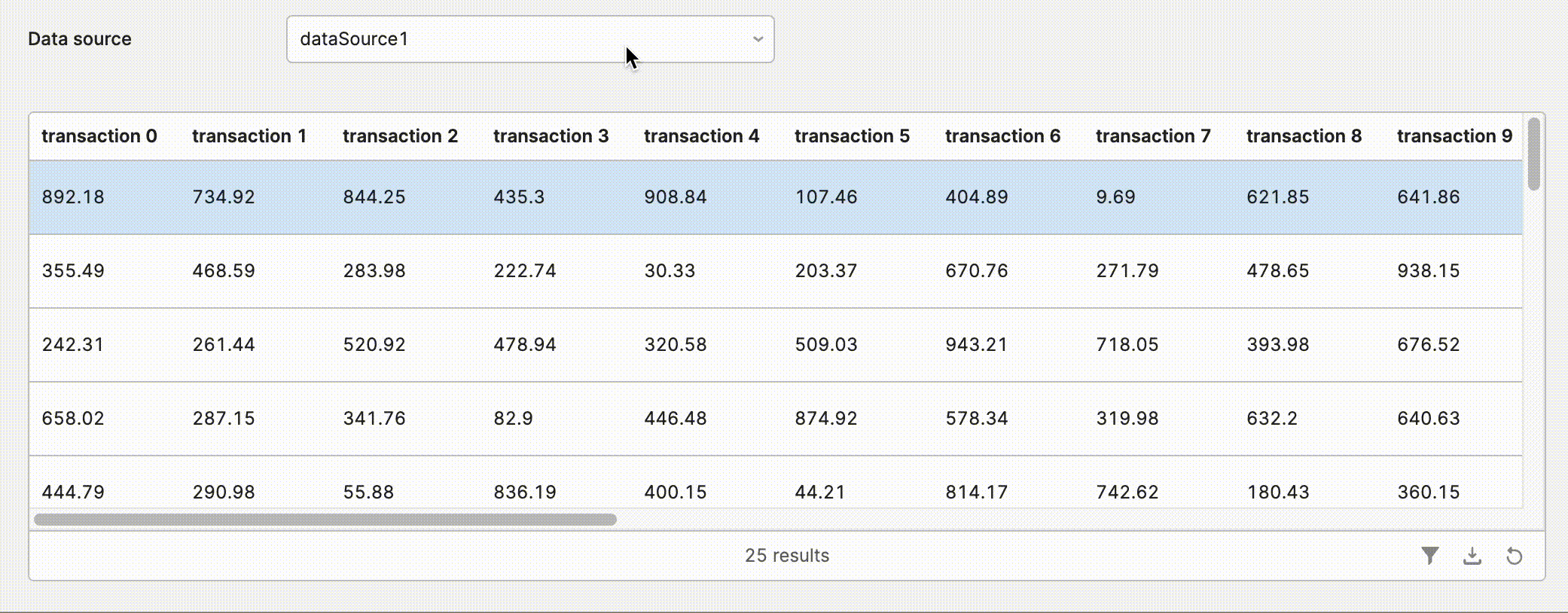
Hello @andoliveyou , where to find the doc for this dynamic columns? thanks.
Excited to have this but, like @AnsonHwang, I don't understand how to use it? I found the option and then there is Label, Format, Hidden, Column Properties (which seems to be same as Format?). Doesn't seem to be anything I'm familiar with from the legacy table.
No Tooltips or docs?
Thanks
@AnsonHwang and @jclutterbuck, thanks for the feedback! We've gone ahead and added some in-app docs which will be available in this week's release.
Any updates here?
Hi everyone! Following up here again to announce some additional table features. We've added:
Aggregation option.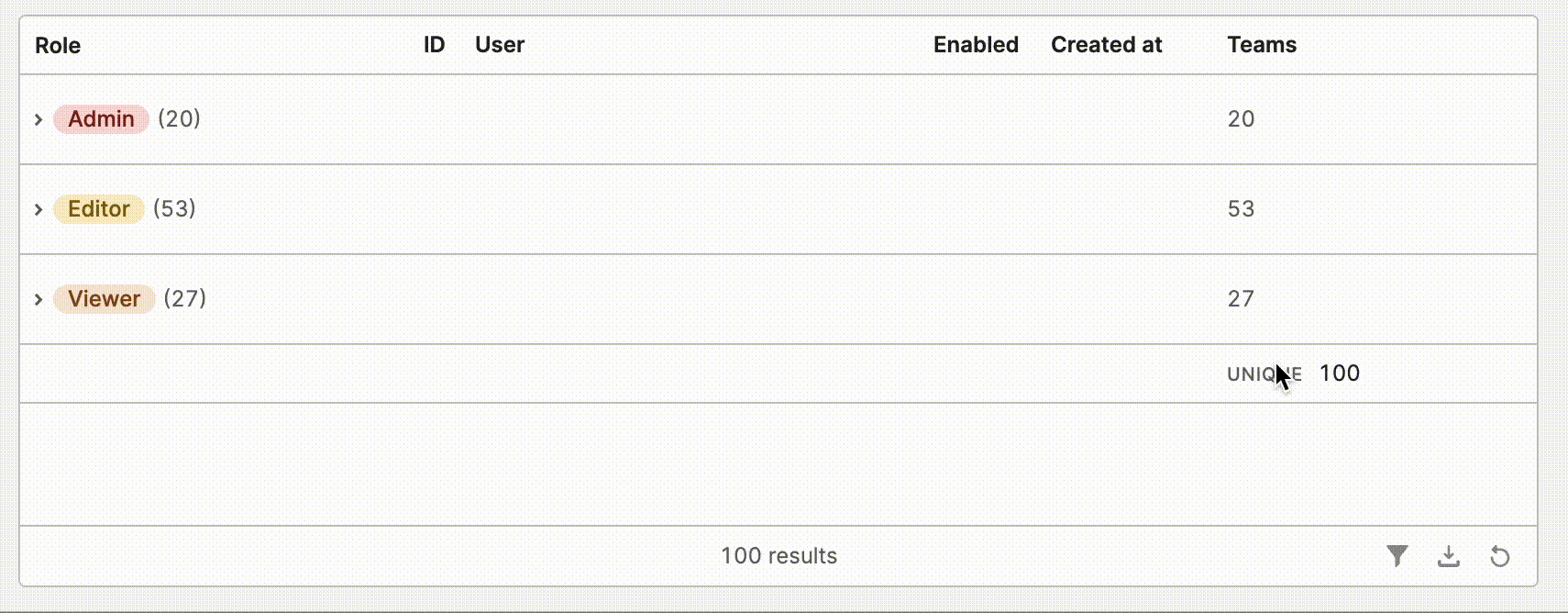
Fantastic! I have two clients that will really like this.
I am playing around with how to implement this for one of them.
When you have more than one group level, it would be super nice to show the count of how many unique items are in the lower level.
I have an imperfect hack. The grouping is on Type and Town text fields. Each Type and Town also has a id and I use unique count on the town id column and call it Town Count. The issue is the Town Count column always shows 1 when it is visible. Makes sense as there is on one of each town. The individual record shows the actual id value. Confusing. Is there a better way?
Ah, that's interesting! I don't have a better solution for you at this time.
I can think of a couple paths forwards:
I'll bring this feedback to the team.
A post was split to a new topic: Add more dynamic column settings
3 posts were split to a new topic: Group table by one key & sort by another
We added the json column type to the new table ![]()
It sound so great. I try it just now, but can't type any character into it, event start with {, what happen?
![]() I see what you mean
I see what you mean ![]() I'll check in with our team about this
I'll check in with our team about this