Thank you! Would fixed height work for you on the meantime? ![]()
how does it print if there's vertical scroll?
Do you mean printing the page? ![]()
We could use the Download interaction or table.exportData.
i'm suggesting - my client feels the need to print all kinds of reports and if an element has scrolling, of course nothing gets printed that isn't visible on the screen, so i really need everything visible - hence my need for auto (or, dynamic) height. if the entire page scrolls, that's fine, it will just print multiple pages.
Understandable, we'll let you know when this bug is fixed. For now, we may need to set the table to a fixed height, where we can fit the result from the pagination, and print for each page.
I also have this issue and want to track the solution…
Hey Paulo,
Is there an update on this? We've come into what we can only call as 'shaky' components. Very hard to reproduce.
Is there a way to DM you this link, and it gets reviewed? (due to nature of contents)
Thank you!
Hi @JJKne, feel free to send me a DM with the link of your App, App export, or screen recording. I'm happy to look at it and add it to the internal report (if you would like me to). On the other hand, although there is not a fix for this issue yet, your feedback is greatly appreciated. It helps us in identifying the root cause of the issue and determining the most effective solution.
i have noticed it's only when you have the summary (row) turned on
Hello everyone!
Our two latest Cloud releases v3.71.0 and 3.72.0 included a fix for the flickering. We would love to know if you are still experiencing this issue with any of the configurations we shared. ![]()
Hi @Paulo! I noticed the flickering yesterday on one of our web apps, but didn't get to record it.
If I see it again, I'll DM you ![]()
I am (still) experiencing a similar issue with a ListView. I was able to work around the issue by adjusting the ListView's appearence properties -> Max height to a very high value. Not optimal, but it solves the flickering, which for me looks like it is in a loop caused by the scrollbar being added and removed continiously. It also happens in the editor.
Hi @coldice, welcome to the forum! Is this independent from the table component, or have we nested a table within the List View?
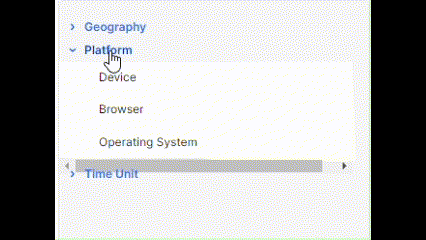
I have a similar problem when a table is nested within a list view. If I change the list height from auto to fixed, the issue seems to go away, but ideally I would have the list height be auto.
I am seeing the same issue when embedding a table into another table component upon expansion. Auto-height seems to be the main culprit (which I do need to use but had to switch it to fixed height for now). Any update on this one being fixed soon? Thanks!
The fix that was introduced in version 3.72.0 did not fix all occurrences of this issue. Our engineers are working on a new fix, we'll update you here when we have an estimate on the release date. Thank you for adding your feedback to the report!
Awesome! Thanks!
We released a new fix. @macphreak , are you still seeing this issue on Cloud?
Awesome! That seems to have fixed it for me ![]()
Is there a place I can go to see when a new release occurs or what is in the new release?