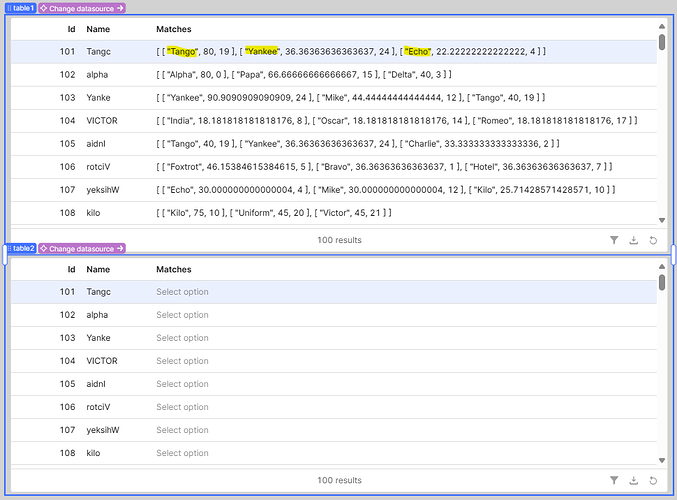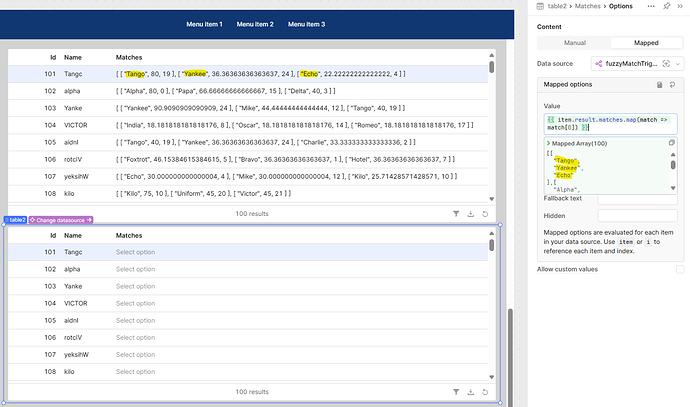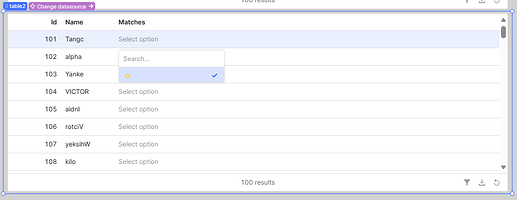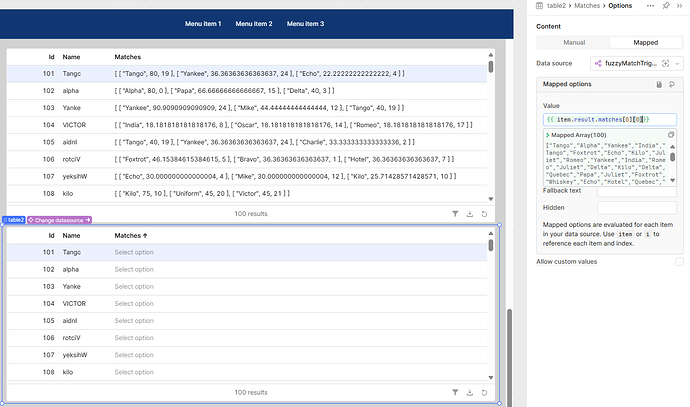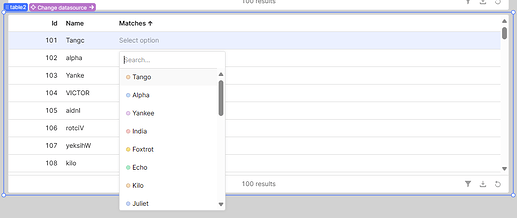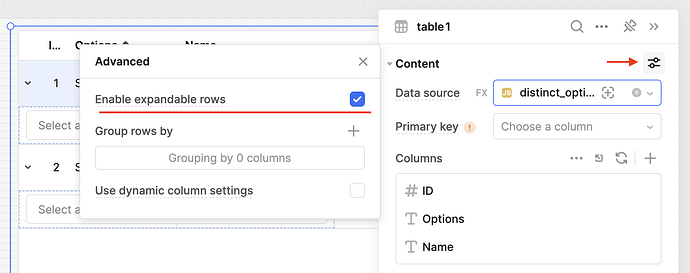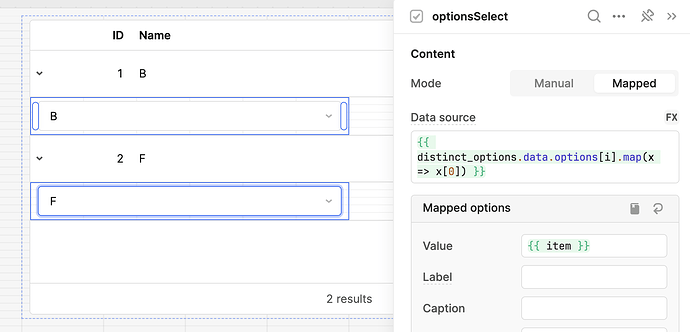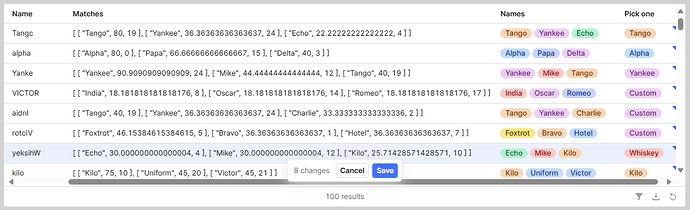Hey Friends! ![]()
I'd be grateful for some assistance with my limited JavaScript knowledge, please.
I have a workflow returning a pandas dataframe where my 'Matches' column returns 3 of the closest matches from a lookup list, against the value in the 'Name' column.
Table1 shows the 'Matches' column as a String data type and so you see 3 suggested matches, with scores, as nested arrays.
I am trying to achieve something like Table2 whereby the 'Matches' column offers the 3 suggested names only as tags for the user to select the most appropriate name.
Here's what I'm trying out for expressions...
result:
or
result (which is almost there!):
Is what I'm trying to achieve doable with mapped options for tags, or am I best off doing the wrangling back in the workflow?
Any pointers greatly appreciated and thanks for dropping by ![]()
Ben