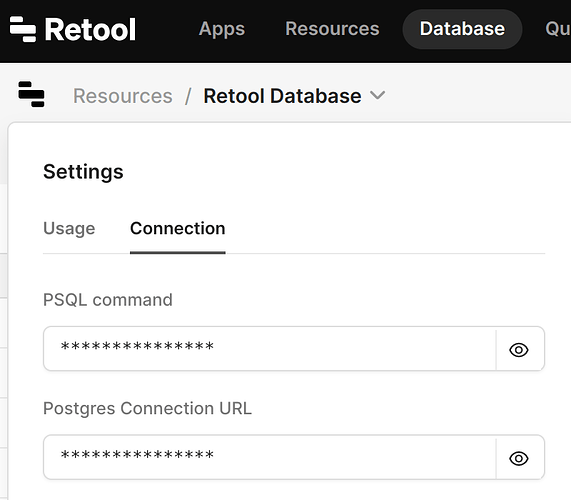Would there be a way to make the Retool DB GUI work with multiple windows/tabs? I was trying to have specific tables open in different windows (like 1 window with just tables 1-6 open and another window with tables 7-10 open) but as I open/close tables in one window the other window updates to show the same thing... if it's easier to add groups/folders we can organize tables into visually, it'd make it easier to navigate between tables when there are enough open to require horizontal scrolling
Why don't you use a more standard tooling like dbeaver or alike? After all, it's a normal PostgreSQL DB which you can connect with any tool of your choice.
You'll find the connection settings in your database tab:
There is also https://dbeaver.io/ or I like https://www.pgadmin.org/
this is what I've ended up doing, I'm just not a big database person (especially relational ones) so I was trying to avoid having to learn a new tool interface. I'm also not great with SQL so I was enjoying the no-code format in Retool, but I stumbled upon a bunch of odd bugs which slowed me down to where I might as well spend the time learning something new to speed things up in the future.
@khill-fbmc I took a look at both and gave them a go, but considering the above I opted for DataGrip with the visual diagram and integrated AI to help out. It also has the longest trial period at 30 days ![]()
Thanks for the advice @jens @khill-fbmc! Agreed that for now, that's the best option. I'm submitting this as an internal feature request as well. Unmarking the solution so that this topic stays open and others can add their +1 as well so we can track overall interest. We will update everyone here as there is any movement on that internal request. ![]()
JetBrains makes great software! They are awesome, you can apply for free licenses if you are the developer of an open source project. I got to use the full version of PHPStorm when developing Lavacharts.