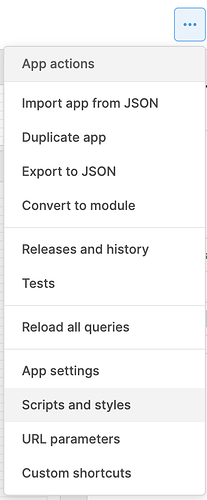I have been playing a bit with using the iFrame as an "HTML Component" and there is a significant disadvantage over the old Text input: inheriting css from the current app.
An iFrame cannot reuse the css of it's parent frame. So if I want to style some HTML to match the rest of the app I either need to recreate the relevant selectors inline for each iFrame component or make a CSS file, host it somewhere and load it into each iFrame. Neither are very great options.
The previous text component was in the same context as the rest of the page so I could use existing selectors that Retool already uses for some other component or use ones I define in the app or global CSS sections.
I am not sure what else I would want in an HTML component beyond what the old Text component already provided. So maybe remove the Render as Markdown option and re-brand it as the all-new HTML Component?