I am aware that when dealing with NumberInput we have a "preventScroll" option so that I user won't change the value on the input while scrolling. However, I can't see the same for when on a table editable column, and was wondering if there is any workaround for this, as it leads to inconsistencies on our app interface.
Can you provide some screenshots? I do not understand your issue, sorry to ask for more info.
Hey @ScottR thank you for your answer. So, when we have a Number input I am able to do this:
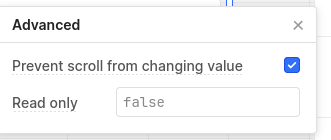
But when I have a table that has a column that accepts numbers, I don't have this same option:
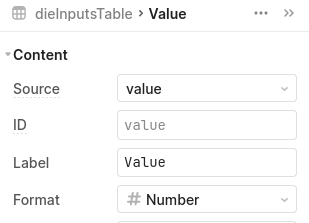
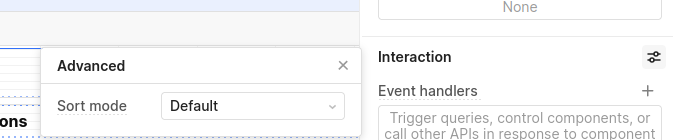
So when editing a value on the table, I cannot prevent scroll from changing the values.
I see....I guess this could be a feature request.... ![]() as I don't see a way of getting around it other than not allowing the column to be editable.
as I don't see a way of getting around it other than not allowing the column to be editable.
Hi @fmaltafleury-techinsights,
Interesting find! That looks to be an oversight by our team ![]() we likely added in the 'prevent change on scroll' for number inputs but didn't realize editable number columns in tables has the same 'change number by scroll' which should be something that users can toggle off.
we likely added in the 'prevent change on scroll' for number inputs but didn't realize editable number columns in tables has the same 'change number by scroll' which should be something that users can toggle off.
I will make a feature request for this and keep you updated! Should be an easy fix ![]()
As @ScottR said, the only work around for the table would be to make the column not editable.
Just thought I'd check on this as we'd love to see this feature land as well! @Jack_T
Thanks for checking in @BigTuna!
No news yet but I just added a +1 to the ticket for you ![]()
Any updates here on when we could hope for this feature?
+1 here as well.
It looks like the corresponding ticket is still in the backlog, @Mitchel_Smith. Consistency across the IDE is definitely something we want to focus on, though, so I'll make sure to give it a bump.