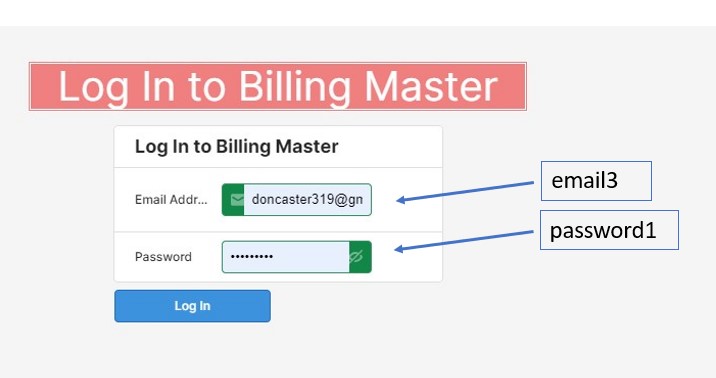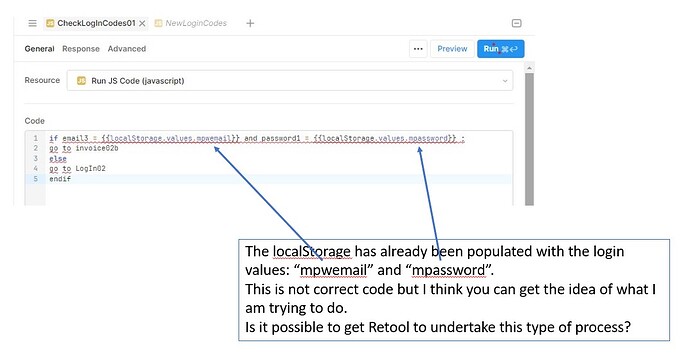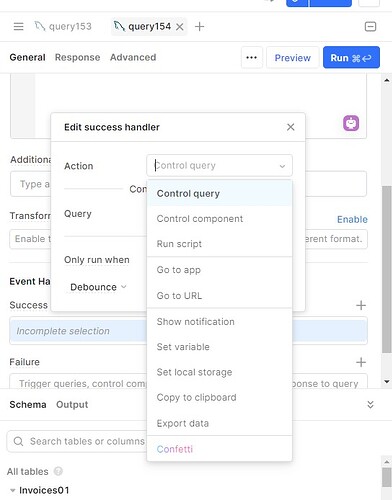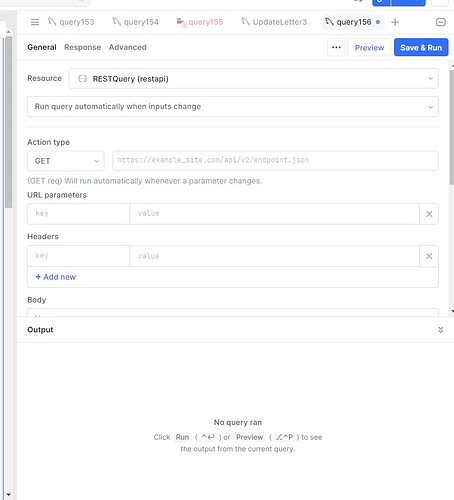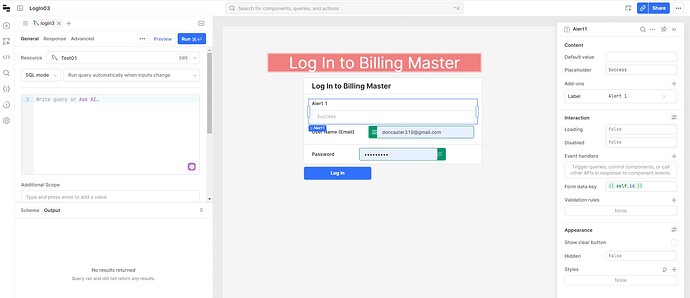This probably the most difficult we will ever come across in Retool.
I have provided some screens to show what I am trying to do. I have no idea how to write the checking and routing code.
I am hoping that someone has already figured this out and can give some advice.
Thanks.
Mike
Please follow the docs here to setup the authentication type of your choosing in Retool
-- https://docs.retool.com/data-sources/guides/authentication/
Grace:
I have a Settings Page but I can't find the Resource Settings Page which they refer to in the documentation.
How do I get to that page?
Mike
Mike, thank you for the followup. The resource settings page is just the page you are configuring your resource in. You should see a selection for Authentication in that configuration page!
Grace:
I can't get my mind around the resource query,
I am showing a screen shot of what I get in my concept of resources and there is nothing about authentication.
Mike
Mike -- Here is a screenshot of the resource settings page I am refer to. This is the page you are directed to when creating a new REST API resource

Grace:
I am unable to get to the screen you are referring to.
I can get to a REST Api screen as below but it makes no reference to configuration.
Could you tell me exactly how you get to the screen you mentioned.
Mike
Click on "Connect a Resource" from the Retool home page. That will direct you to this page.

Here you should click on "REST API". Once you do that, you will be directed to the resource setting page as shown in the screenshot below!

Grace:
Yes, I have followed your steps and I have tried to create an app called "Authentication".
But I don't know to create the app.
The idea is the user enters a User Name and Password and the app does a lookup to see if the entries are correct and routes you according to where the entries were right or wrong.
If have written this up as an SQL app and it doesn't work.
Mike
Hi @mdsmith1! Stepping in here as well.
We don't necessarily have a native process for creating a log-in page, since your users will already be authenticated with Retool (via SSO or username/password). However, you can use custom authentication with an API if you want to add a layer of authentication. With custom auth, you can create a log-in modal, which will prompt your users to log in in order to interact with the app.
See more info in our docs here: https://docs.retool.com/docs/custom-api-authentication
However, if your data lives in a SQL db and you want to build a simple input field to check against data in a db, you could do something like this:


Here's the code I'm using to show a success vs error message:
{{ query2.data?.id.length ? 'success' : 'error'}}
Let me know if this gets you any closer! 
Victoria:
I think the solution you are offering with the success screen is probably what I want but I can't seem to duplicate what you are doing.
I am including a screen capture. I have created the "Alert 1" box with a text input field but it does not have the "Type" features that you have.
How do I create the "Alert 1" box?
Mike
Victoria:
I am working with a 3rd Party Company (FusionAuth0) on the LogIn Screen and I am getting pretty close to a workable solution.
I am now interested in something else. You wrote me a few months ago about multiple users using the same application and having their own data files and local storage through their unique user names.
I can't find your memo. Could you tell me again how I can learn more about that.
Thanks.
Mike
Hi @mdsmith1! Sorry for the delay here.
In case it's still helpful, I was using the "Alert" component and I attached my app JSON to this message 
https://retool.com/components/alert
https://docs.retool.com/changelog/alert-component
For your most recent question, here are our docs on localStorage:
https://docs.retool.com/reference/apps/global/objects/localstorage
which isn't a Retool specific functionality:
https://developer.mozilla.org/en-US/docs/Web/API/Window/localStorage
Is this what you're looking for? Let me know if not!
login-20against-20sql-20db-20data-20.json