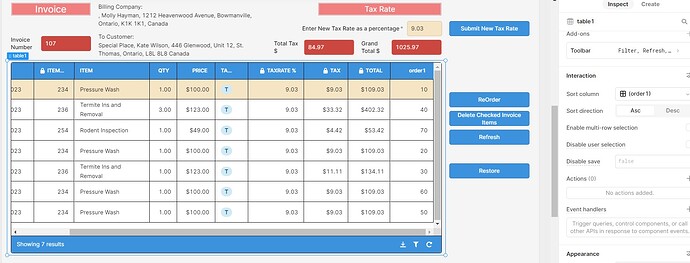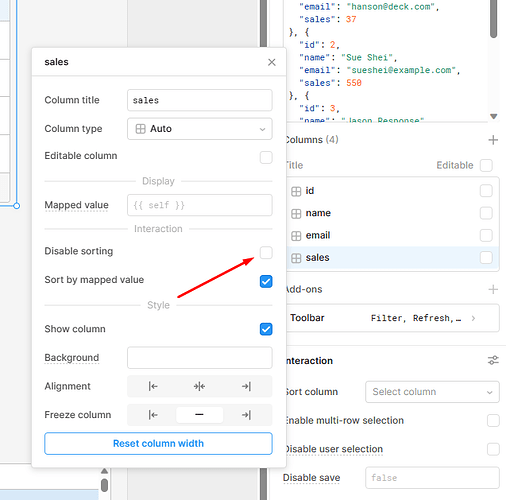I am working with a new computer under Windows 11. I don't know if this is a factor.
Anyway I am finding that one of my tables is not ordering properly.
As shown in the screen capture it is supposed to order on the order1 field (right side) and it is no longer doing that. It worked fine before.
Mike
Hey Mike,
Could you elaborate more on Column Type of "order1" and other settings of the column so we can try to replicate the behavior
Stefan:
I am attaching a screen shot that shows the setting for Sort Column.
I have since discovered if the operator click on the header of "Order1" then it sorts correctly. Maybe if I could neutralize the feature that allows people to click on the headers, this might solve the problem .
Mike
,
Hey Mike,
Glad to hear you found the cause of the problem.
You can disable sorting of a column(s) by toggling the checkbox within the settings.
1 Like
Yes, it worked! Thank you very much.
I will mark this as a solution.
Thanks again.
Mike