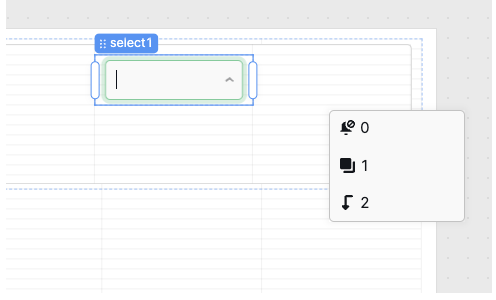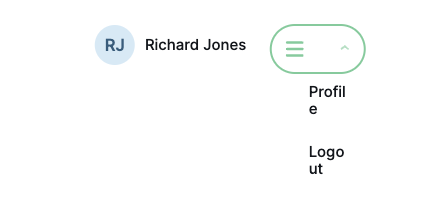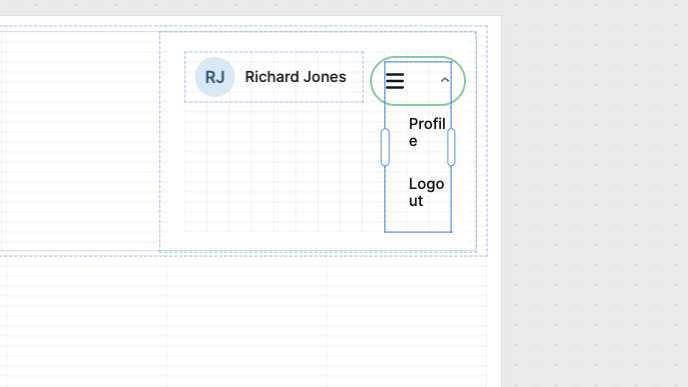Can someone give me any ideas how to achieve a user menu in the nav bar. I think I must be being stupid as surely it's a common thing.
All I can think of to do is use Avatar component and a list box for menu items, but as you can see, it's totally not fit for purpose:-)
Thanks
Rich
Hallo @rjones-cto,
I use a "Navigation" component for this. Look:
The main menuitem is set to be only a icon:
Hope this helps
Patrick
Thanks Patrick! Apologies for late reply, I replied to email but it didn't appear here.
I think I am still being stupid.....
Did I choose right component, I can't get them to compress to a dropdown menu, just a list. Are you using just a select component with only icons?
It's not this either is it!
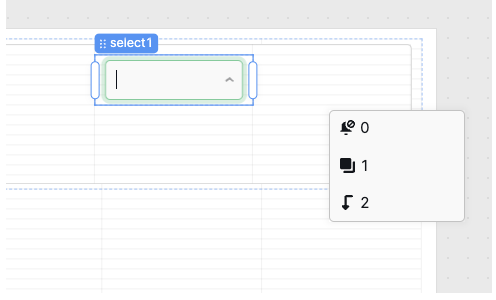
Hey @rjones-cto,
No worries. To add the SUB-menu items, click on this plus sign:
That's better!
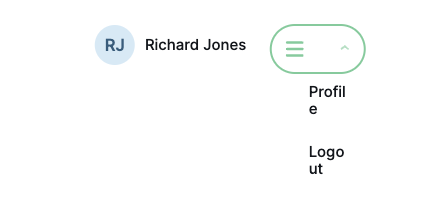
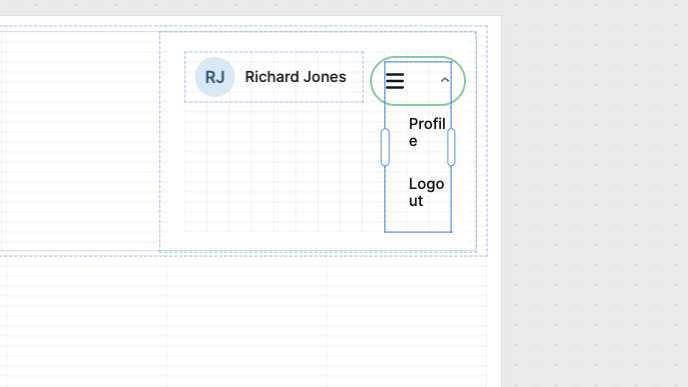
One more question, how did you get the submenu to float outside the page boundary? Does it need custom CSS to set position: absolute or some other technique?
Thanks Patrick!
Works great here:
Test menu.json (7.5 KB)
Well you certainly solved it, I copied and pasted yours, but check this out, it's like yours is a different version to mine. Mine is navigation 3 and yours is navigation 4. Checkout the difference in config options for the 2 components.
Weird isn't it? Thanks for the solution though, works great!
Best regards
Rich
1 Like