Hi
I have a link on my app. If user clicks on it, new tab opens and focus switches to this new browser tab. I want that this tab is loading in the background without the focus switch, because user needs to open many links like this. As aternative he tried to use CTRL+CLICK, but this doesn't work either, it will just open the tab and switch to it automatically.
Clicking on the link, opens in new tab, but also switches the focus to this new tab. Same with CTRL+CLICK which usually should open new tab in background without shifting the focus:
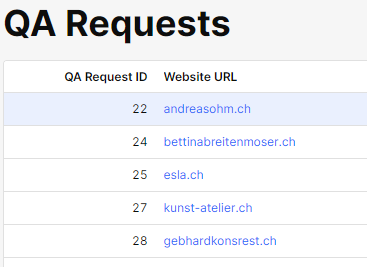
Any solution for this? It slows down my users massively if they always get switched to the new tab and then need to navigate back to continue their work on the original tab.
Thank you