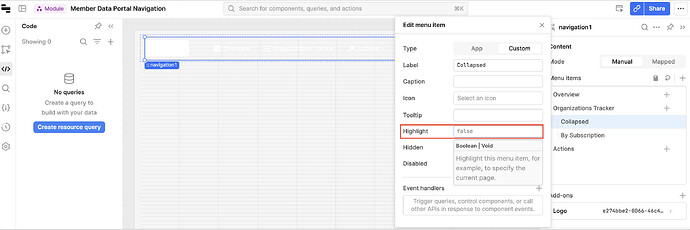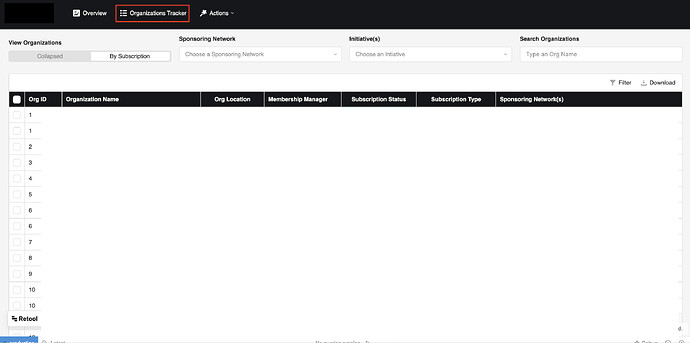I’m facing a challenge with the menu highlighting feature in a module that links to two apps: a main app and a secondary or child app. When navigating to the main app, the menu highlighting functions as expected, indicating the active section by setting its highlight property to ‘true’. However, this automatic highlighting does not occur when I switch to the secondary app. Despite manually setting the highlight property to ‘true’ for the secondary app, the system fails to maintain this state, resulting in no highlight for the active section. This issue is specific to the secondary app, which seems to behave differently from the main app in terms of menu highlighting.
Hi @PaulaG, happy to help! ![]()
Since you are using a "Navigation Component," you should be able to set the "Highlight background" or "Highlight text" (for a more sleek style) properties for this component under "Appearance." With this setting, the current App should be highlighted on the nav bar and not lose the highlight.
First, select each "Menu item" and set the "Type" to "App," then select the App that it should open when clicked.

For the "Navigation Component," choose the styling property of your preference under "Styles" at the bottom of the inspector

This is how it looks like with the "Background highlight" property set to pink when I change apps.:

Let me know if you have any questions!