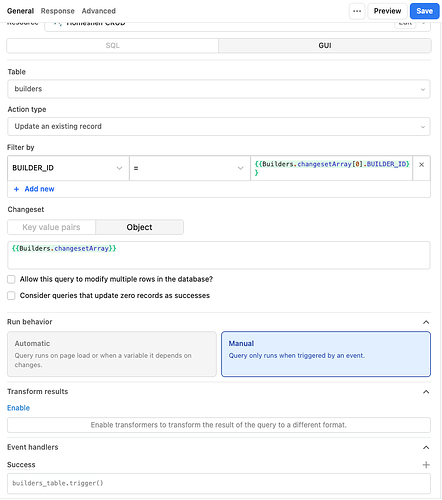Hi Team,
I am trying to put together a case study for my business to use/get Retool.
For this on the free plan I want to put together a simple CRUD UI that works from a table module. That is a table where if a user edits a field and click a button called save it then updated the DB. I have watched many videos and tutorials but there is a lot of outdated information out there with functions that no longer exist making it hard to do something which I know would be very simple once the right method is clear.
The table module name is Builders and the primary key is BUILDER_ID i want the user to be able to edit selected columns and then hit save which i've already set up to run the below update query built with the GUI. I want the columns the updates happen on to be dynamic based on the columns edited preferably.
Whats the simple clean way of doing this I know I'll kick myself when you show me.