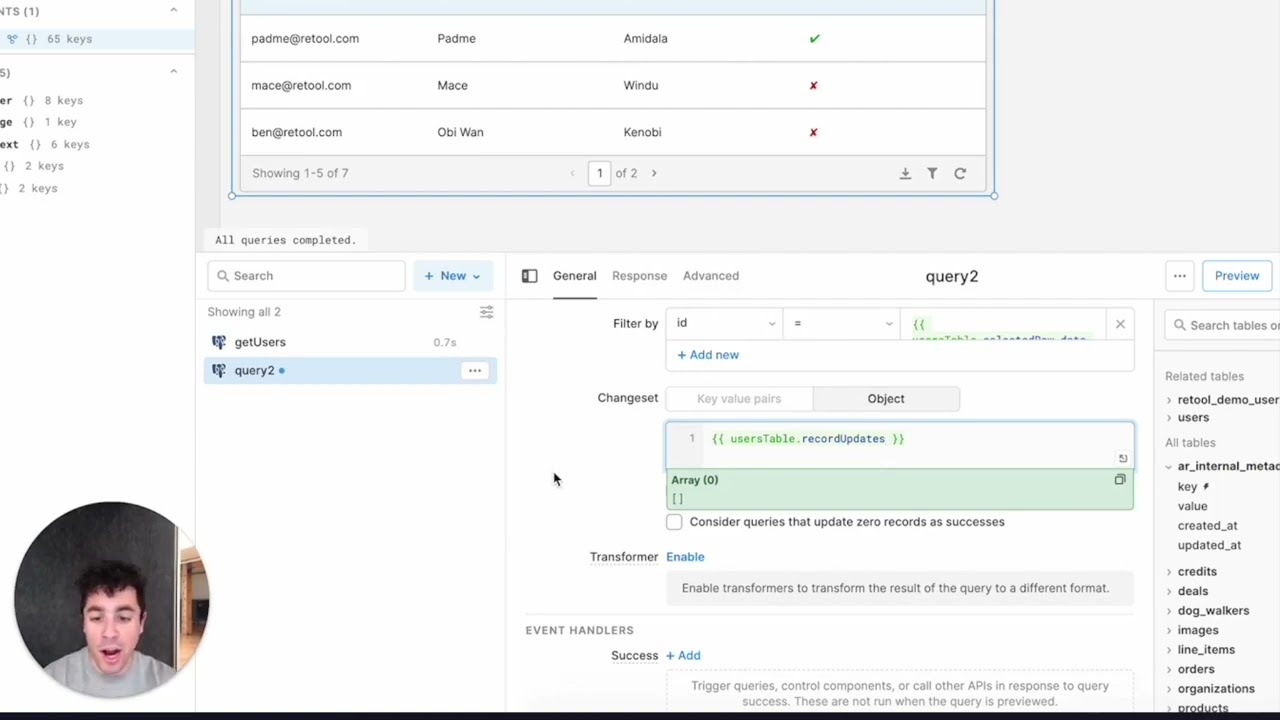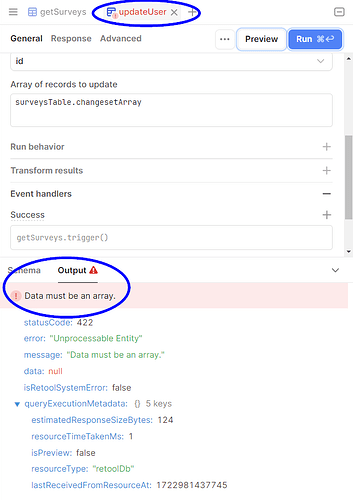Well I tried that, I see that the table is refreshing or something (it kind of flashes), but the Cancel/Save button is still there, and the cell is still marked as edited.
This is pretty frustrating I have to say. If it was me and I'd gone through all the work to develop something as capable as this, I'd put 0.1% or so of that budget into developing some documentation on the most common scenarios people would want to accomplish.
UPDATE: I notice there is an error:
Update 2:
Changed "Array of records to update" from "surveysTable.changesetArray" (according to the documentation) to "{{surveysTable.changesetArray}}"
Now I get no error, but as soon as I tab off an edited cell, I get an infinite loop of refreshing of the table. It does seem like the data is being saved now though (even multiple edited rows!), but this refresh loop is a major problem.
I still have the red warning symbol on the updateUser query tab though.
Update 3:
I changed "Run Behavior" from Automatic to Manual, that seems to have changed the problem....now the flashing has stopped, but I get a "updateUser" popup in the lower right corner every time cell focus changes, regardless of editing.
Update 4:
Set both getSurveys and updateUser to automatic....now it seems like a refresh (or something) is happening every time cell focus changes, HOWEVER, the data seems to be getting saved to the database during all this.....BUT, the "edited" indicator remains on each edited cell, and the changes are happening without me pushing the save button, and the save button remains visible during all of this.
Update 5:
For fun I undid these 2 steps:
6. Configure the save action
7. Refresh data on save
Interestingly, my data still saves (though it isn't supposed to, according to the tooltip in the app). I still get a refresh when changing cell focus though.
Update 6:
I think I may have gotten it: I set Run Behavior on BOTH queries to Manual (this should really be documented), redid steps 6 & 7 above, and now it seems to be working as expected.
Something undesirable I noticed now though? If I edit a cell, then edit another cell but do not mouse or tab away to another cell and then press the Save button, the cell that was being edited reverts to its prior value and the change is lost. Is there any way to fix this, because I know this is going to cause problems in the real world.
![]()