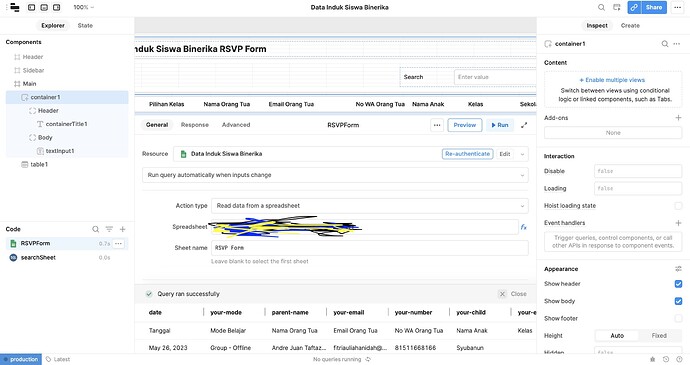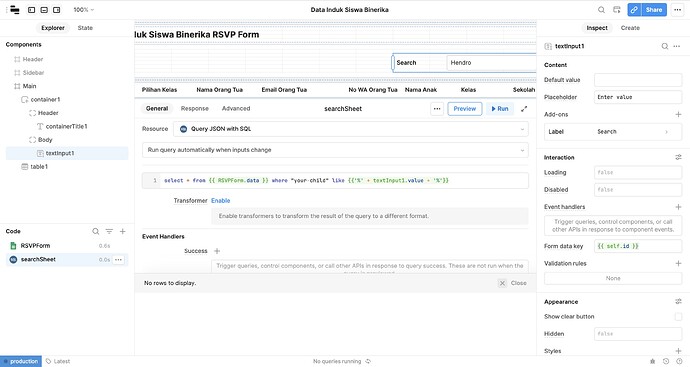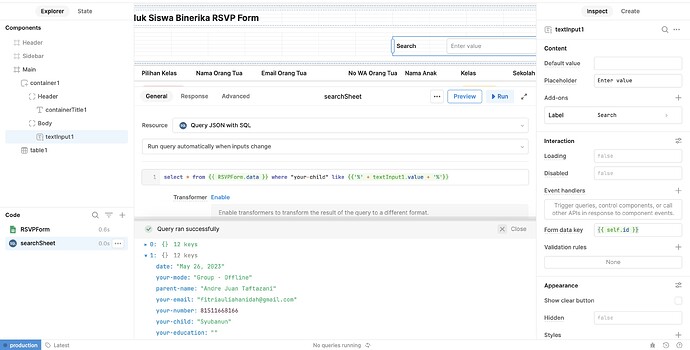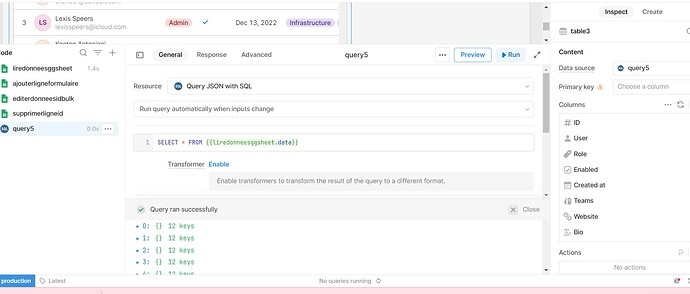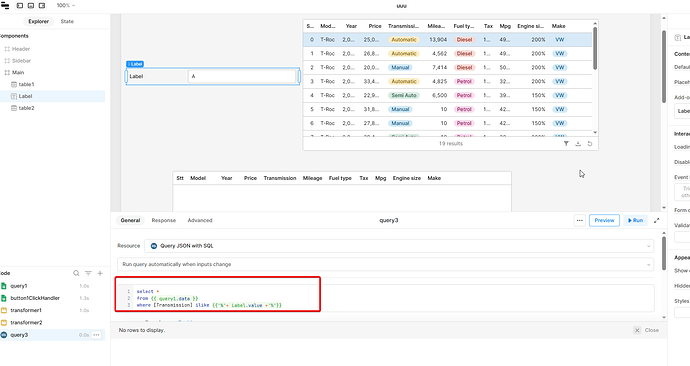My mistake but I checked and the info is the same for both queries. Query4 is the query that pulls from the Google Sheet. Query5 is a result of following the steps at the top of this tread using the "Query JSON with SQL". I'm wanting to make a search function from the textInput2 box.
I see! If you remove the quotes around Name, I think this should work as expected. Can you try that on your end?
Unfortunately that didn’t work either
By didn't work, you mean writing in textInput2 doesn't appear to be filtering the results of query5?
That’s correct, yes
Hi @jcfirstnewton, Hmm, I don't see an obvious reason why you're getting that result. But without seeing your query, your data and the result, it's difficult to help troubleshoot. Would you be able to share your query in its current state (including the value of any Retool variables in the green box below) and the result?
Hello @everett_smith , i have same issue with @jcfirstnewton . Could you help me ?
Hi @andretan, Could you please share screenshots of your setup and share a description of the behavior you're seeing?
@everett_smith when i run the query in pict 3, all data were appears. But When i enter value of "your-child" in Input label, there is no output
Hey @andretan! Can you try using [your-child] instead of "your-child"?
It looks like AlaSQL reads "your-child" as the literal string, you might notice that inputting "your" or "ur-chi" or so into the search field returns all results. If you use [your-child] instead it should properly check it against the column's value instead.
hai @Kabirdas , this problem already fix last night. Thanks for replying and your suggest
hello, i have the same issue (same result as your picture 3, i get all the data but no table, please what was your solution?
ok.... it seems it takes time to refresh........ it works now.... my data are in the table, i haven't change anything
Would you mind sharing a snippet of what {{ query1.data }} looks like @An_Nguyen? You can do so by hovering over the expression in your query or navigating to and expanding in your debug tools.
I found the error
the first letter in Retoll not supposed to be capital because the original DB does have capital letter in the first letter.
In the Retool table, it's automatically be capital.
Also there's some character not showing right in the table, can u help
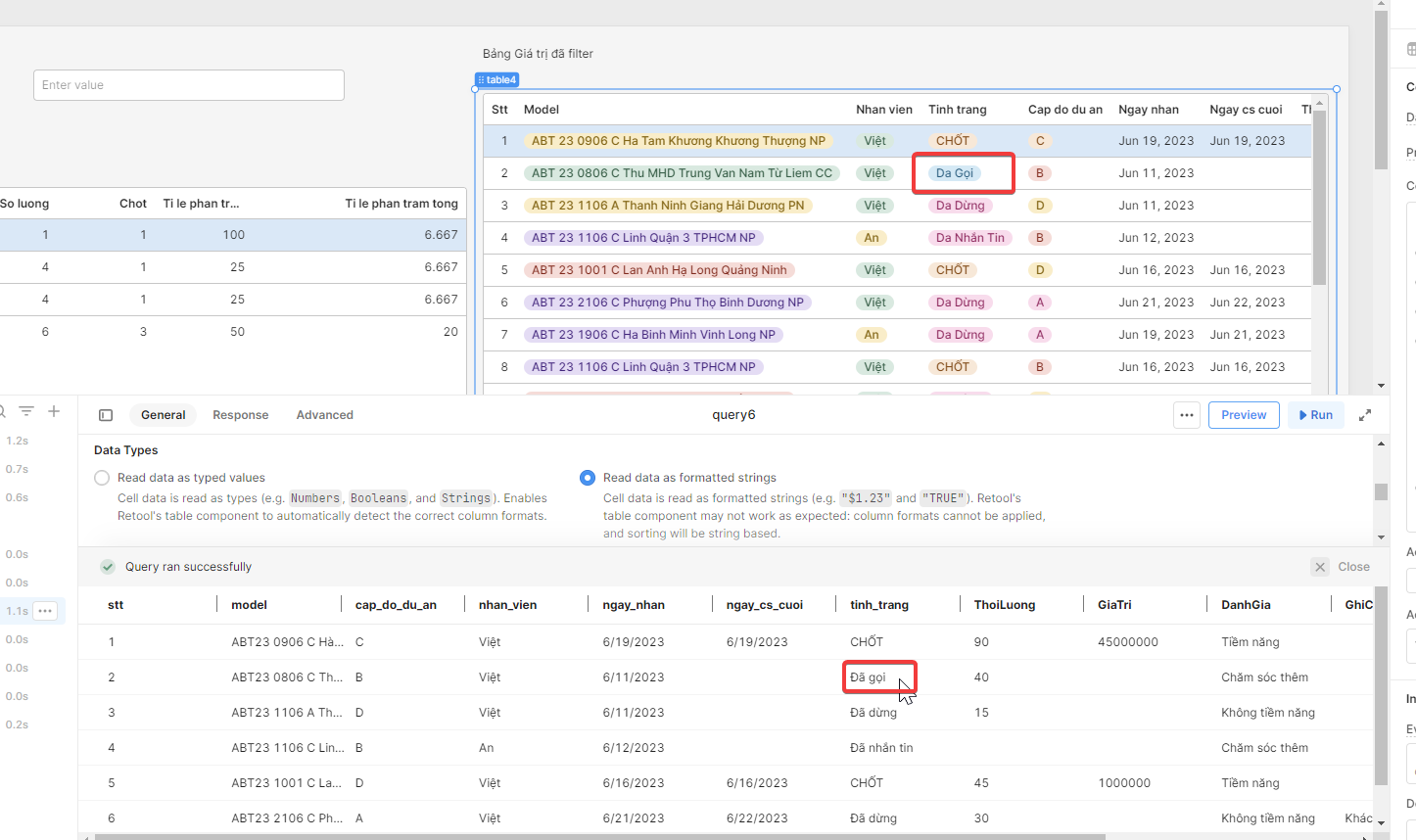
Hey @An_Nguyen!
A similar issue was reported here - it looks like this has to do with the default mapped value for tag columns being {{ _.startCase(item) }} can you try removing that and let me know if that helps?
With:
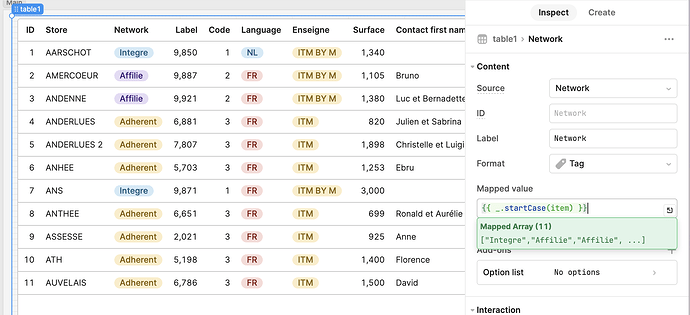
Without:\
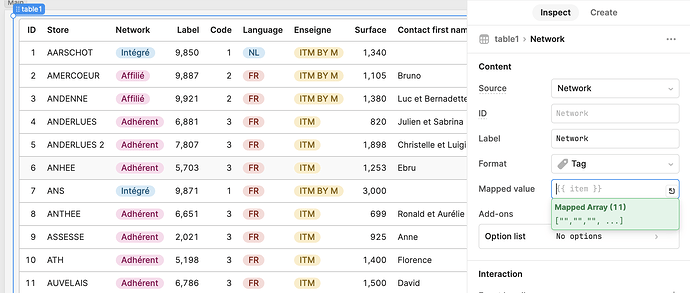
\
It worked,
Thank you very much sir