Is there a way to make ratings read only? At present on mouseover the rating changes but I'd like it to be read only.
Thanks
Is there a way to make ratings read only? At present on mouseover the rating changes but I'd like it to be read only.
Thanks
I don't believe there is a way to do this currently AFAIK. Maybe a Feature Request?
Hey @DavidS!
Just to be sure, have you toggled the "Editable column" setting off?

Are you referring particularly to the empty stars that are displayed with a rating?

If so, you might try the following custom CSS to remove it:
[aria-disabled="true"] ._d4YMI:not(._2yN1j) svg{
display: none;
}
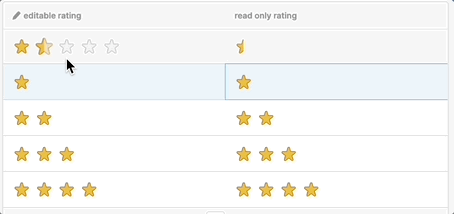
Hi @ScottR I think you're right, I'll add one
@Kabirdas In tables it works as expcted: I can set it to non editable and then moving the mouse over the stars doesn't cause the stars to highlight / unhighlight. However I'd like to do this using the standalone rating component outside of a table, which doesn't have a read only mode. Is ther a CSS trick to achieve this?
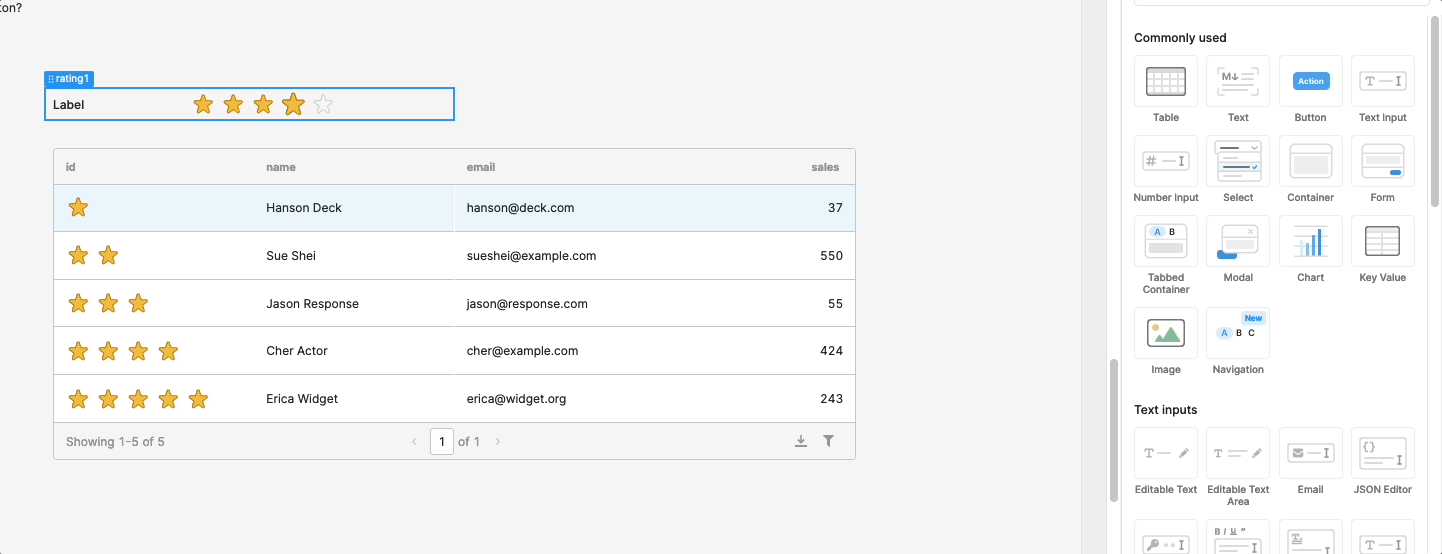
Ahh I see, in that case, you might try setting "Disabled" to true and then using the following CSS to disable the greyscale filter:
._retool-rating1 ._sTeHJ{
filter: none;
}
Does that work?
The CSS solution should only be a temporary one! We can let you know here when a built-in read only mode is supported for the rating component ![]()
Hi Kabirdas - I have tried this solution but still get the grayscale filter. Any other suggestions?
Thanks for reaching out ![]() The css class names can change over time (without warning), so custom css solutions need to be updated to match the new class names as they change.
The css class names can change over time (without warning), so custom css solutions need to be updated to match the new class names as they change.
That said, I haven't been able to find a good solution with the new css classes ![]() I will bump the feature request for a read only setting internally
I will bump the feature request for a read only setting internally ![]() . This post shows how to use the browser tools to find the css class & implement custom css, in case you have better luck than me!
. This post shows how to use the browser tools to find the css class & implement custom css, in case you have better luck than me!
This seems to work for the time being ![]()
