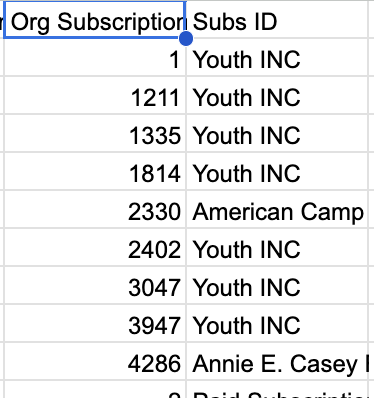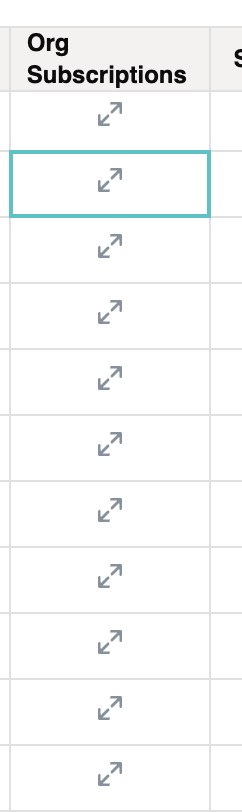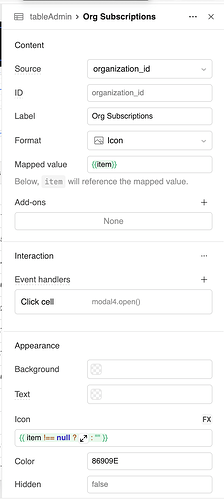Hi Retool Community,
I’m running into an issue with exporting data from a table that contains an Icon column, and I’d love your help!
Context:
- I have a column in my Retool table that shows an expandable arrow icon (
/icon:bold/interface-arrows-expand-3) for display purposes. - The value behind the icon is the
organization_id, and I want this value to be included in the exported file instead of leaving it blank . - However, when I export the table:
- The column with the icon doesn't export, only the title.
- The column to the right shifts to take the place of the
organization_id, which messes up the export format.
What I Tried:
- Using a Transformer: I tried to replace the icon with the
organization_idfor export purposes, but it resulted innullor blank values. - Adding a Hidden Column: I created a hidden column containing the
organization_id, but the same export issue persisted—exported data still didn’t reflect the correct values.
Expected Behavior:
- In the table:
- Display the expandable arrow icon for users.
- In the export:
- Export the
organization_id(the number behind the icon). - Prevent the next column from shifting in the exported file.
Current Column Setup:
The icon column uses this logic:
javascript
CopyEdit
{{ item !== null ? "/icon:bold/interface-arrows-expand-3" : "" }}
The value behind the icon is stored in the organization_id field.
Question:
How can I ensure:
- The table shows the icon for users while preserving the data integrity for export.
- The export contains the
organization_idin the correct column (instead of leaving it blank).
Thanks so much for your help—I’d greatly appreciate any suggestions or workarounds!
Here the Org Subscriptions should be the org ID but right now it's showing the Subs ID. So the right column took place of the blank column.