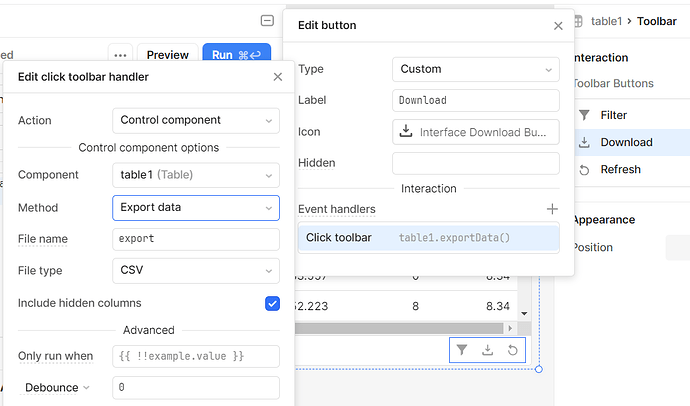-
Goal: Hi I'm trying to export a table using the little included download data button but when I set the data to table.data it does not include calculated columns or filters
-
Steps: I've done some searching and it seems a method was added for getDisplayedData() but when I use that now it says the formula doesn't exist and when I tried building a manual JS query displayedData returned undefined for table. It's a pain but I could re hard-code every calculation column in the export but that doesn't solve the filters problem, it also seems like legacy tables may have had this functionality, is it still being worked on for the new table since the legacy table was dropped?
-
Details:
-
Screenshots:
-
App json export: (here's how to get a json export)
Hello and welcome to the forums!
Can you post a screenshot of how you are using the getDisplayedData() function?
So I figured out one way to do it, it would seem that instead of the export data action there is a control component action that has a method export data that works with calculated columns and filters so that solves one problem. I am having a similar issue though in that I'm now trying to have a new calculated column that uses the values from a previously calculated column (similar to stacking excel formulas) but I can't figure out a way to access that data with something like currentRow.columnName I only have currentSourceRow which can only pull from the database.
Hello @Ian_M!
Glad to hear you were able to figure out that exporting issue ![]()
So for this new issue, you are trying to grab a calculated column value and then do more logic on this value to display in another column in the same row, correct?
You might also be able to grab all the data in a row with the enumerator key word {{ item}} inside the column's inspector and use something like item.columnName as the source, although this might grab the pre-calculated/transformed value.
What/where are you using to do the first calculation? If you are using a javascript Query or transformer, you should be able to set the columns source to be the result of that block of code that is doing the calculation logic.
Let me know what you are putting as the source of the first calculated column ![]() any screen shots you can share will help me thread that data to where you need it for the second chained on calculation!
any screen shots you can share will help me thread that data to where you need it for the second chained on calculation!