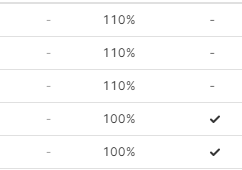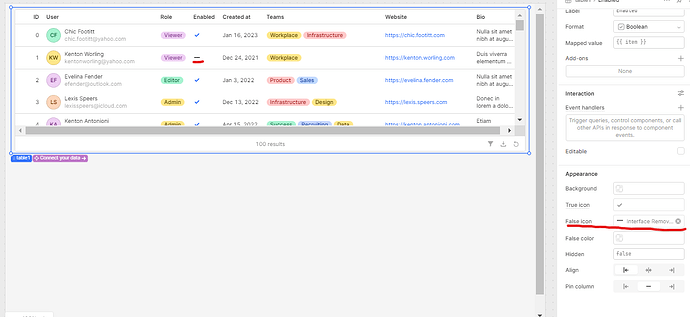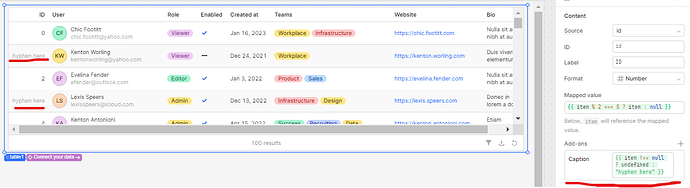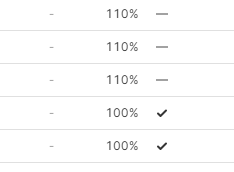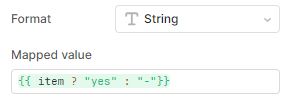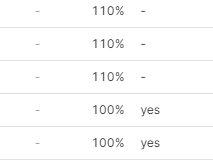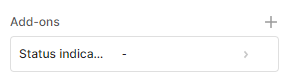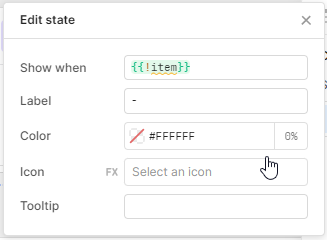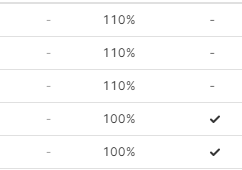I am having to manually convert all my old tables to the new table style, which is annoying in-and-of itself, but on top of this, I can't figure out how to replace null or false in a column with a hyphen.
Not only that, I did it in the old table and I can't even figure out how I did it there!
Facts:
- I have "-" in for blanks in boolean AND percent/number columns in the old table.
- It's not done in the query, as I have both an old table and a new table using the same query - the old table has the hyphens and the new one doesn't.
Question #1: How do I do this in the new table?
Question #2 (if question #1 is harder): How do you think I did this in the OLD table?
An answer to either of these questions will get me closer...
Thanks!
Hey, for booleans there is a new feature where you can assign the true/false icon
With any other column, you can achieve the hypen if cell value is null/empty and use captions
Thanks for the suggestions, @Oscar_Ortega.
I like the caption option, but the icon doesn't look good next to the hyphens in the other column:
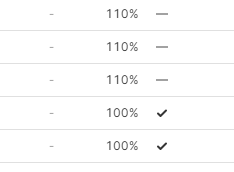
I can change the boolean to a string and use a mapped value:
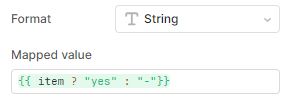
And it shows this:
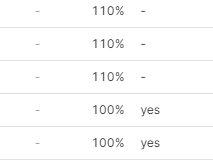
Is there a way to use an icon in my mapped value instead of "yes"?
My colleague @martinco (our official Retool specialist) suggested using the Content Add-on "Status indicator."
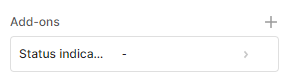
I'm keeping the Boolean format, and having this as the status indicator state:
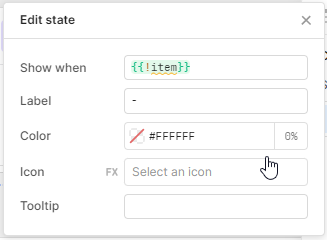
Note that I'm turning off the color so it doesn't look like a tag.
I also had to align the column to the right so the checks and hyphens line up:
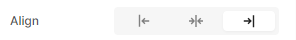
This was a fabulous solution!