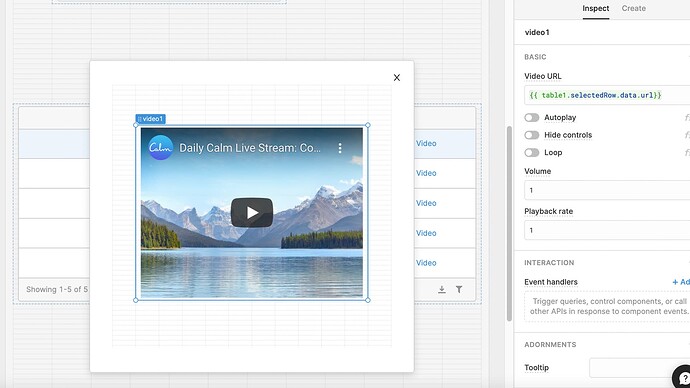So I have item grid - a column can be image or video. I tried to add the column as HTML and use the following code to show image/video:
{{ currentRow.video_url != ''
?
'<video height="100px" poster="' + currentRow.image_url + '"> <source src="' + currentRow.video_url + '" type="video/mp4" /> </video>'
:
'<img height="100px" src="' + currentRow.image_url + '" />'
}}
Image portion works/shows fine, but not the video (column is just empty). I also thought of doing this as a video object where the user clicks to view the video, a modal pops up and inserts the video url into the video object:
video1.src = Creatives.selectedRow.data.video_url;
videoModal.open();
However, the video is still on Astley. I confirmed that video1.src is indeed pointing to the correct video, just seems like it is not refreshed/reloaded.
Any input would be appreciated.