Hi All,
Is there a way where we can apply filter and sort to the column in a table just like how we do it in excel?
The filter feature which is available at the below should be seen besides each column.
Thanks in advance,
Pravallika
Hi All,
Is there a way where we can apply filter and sort to the column in a table just like how we do it in excel?
The filter feature which is available at the below should be seen besides each column.
Thanks in advance,
Pravallika
Hi @kbn , @victoria , @Kabirdas , @joeBumbaca , @Tess
Could you please suggest me something on this
Thanks,
Pravallika
Hey @Pravallika.dontha! You cannot manage the table filters from the column headers themselves. We do have an internal ticket tracking this, and I've added this thread to it so I can update here as I receive any additional information. Sorting the column is done by clicking the header of the table though.
To replicate something similar, you can use select components placed above the table, and set the table filters programmatically. Each select component will need to contain the values for the column that you would like to filter.
Place the select components above the table:
Create a JS query that sets the table filters:
Set event handlers on the Select components to trigger your filter query:
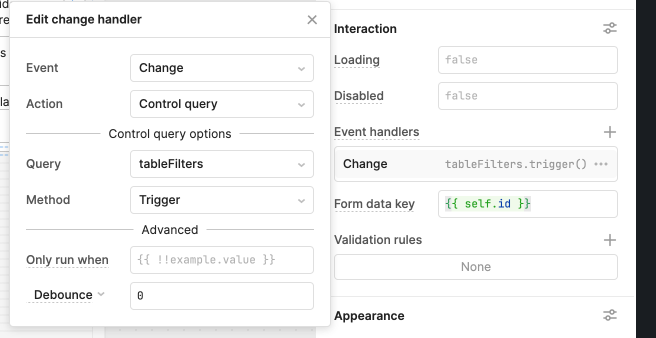
The table should update as you select the corresponding values in the select component:
Let me know if you have any issues with that!