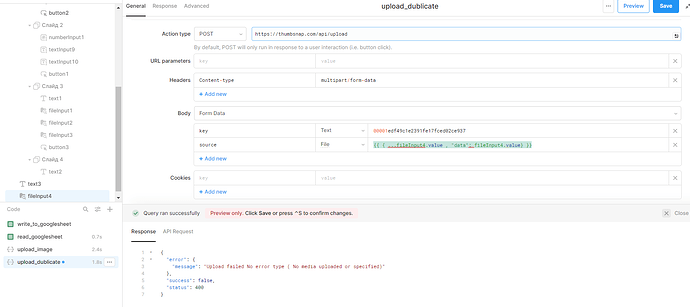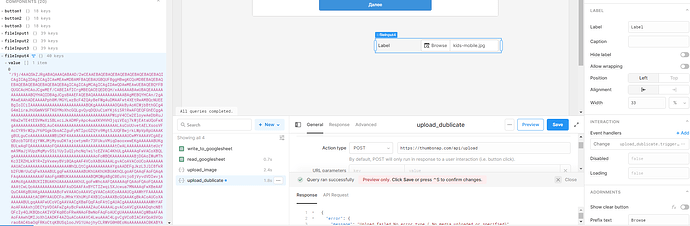Hi there!
I tried to upload the image to Image Hosting, but I always get some errors. I used 3 different APIs... But in the Postman everything working well. So I decided to share this with the community, I am sure you`ll help me to understand my problem.
What I want: upload the image to hosting, save the URL and write it to google sheet. The last task works for me.
I created the fileInput4 and RESTQuery POST action. As a source in the body I attach the file - at the beginning, it was {{fileInput4.value}}, but after some research here I write {{ { ...fileInput4.value , "data": fileInput4.value} }}.
I uploaded the file and then triggered my query.
My response is:
"error": {
"message": "Upload failed No error type ( No media uploaded or specified)"
},
I will very appreciate your help.