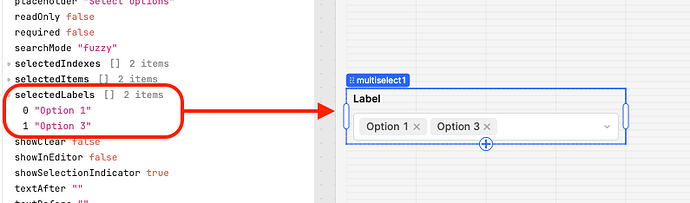Hello Retool Team,
I hope this message finds you well. I'm writing to request a new feature for the MultiSelect component that could significantly enhance its functionality and user experience.
Feature Description: For the SingleSelect component, we currently have the selectedLabel key, which provides a straightforward way to access the selected option's label. This is incredibly useful for various applications, especially when dealing with human-readable values.
However, when it comes to the MultiSelect component, there is no direct equivalent. While we can work around this by accessing the selected values' labels through more complex queries or transformations, it would be immensely beneficial to have a selectedLabels key. This key would ideally return an array of strings representing the labels of the currently selected options in the MultiSelect component.
Use Case: This feature would be particularly useful in scenarios where the labels of selected options need to be displayed to the user in another place (i.e. in a tooltip or empty state)
e.g. "No employee have been assigned to 'Site 1, Site 2, Site 3'." Where I could get the Site names by referencing siteMultiselect.selectedLabels.join(', ')![]()
Suggested Implementation: A possible implementation would include adding a selectedLabels key to the MultiSelect component's properties, which dynamically updates to reflect the labels of the options currently selected by the user. This should be an array of strings, making it easy to display or process the selected labels further.
Impact: Implementing this feature would greatly simplify the development process for applications requiring user-friendly display of selected options and reduce the need for workarounds. It aligns with Retool's goal of making internal tools as efficient and user-friendly as possible.
Thank you for considering this feature request. The addition of a selectedLabels key to the MultiSelect component would undoubtedly be a valuable enhancement for many Retool users. I look forward to your feedback and hope to see this feature in a future update.
Best regards,
Trist