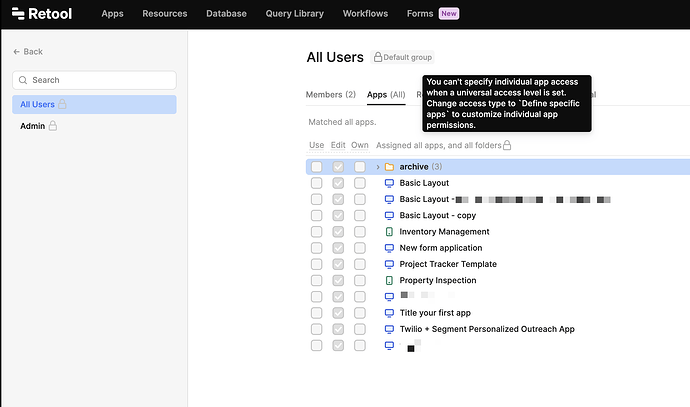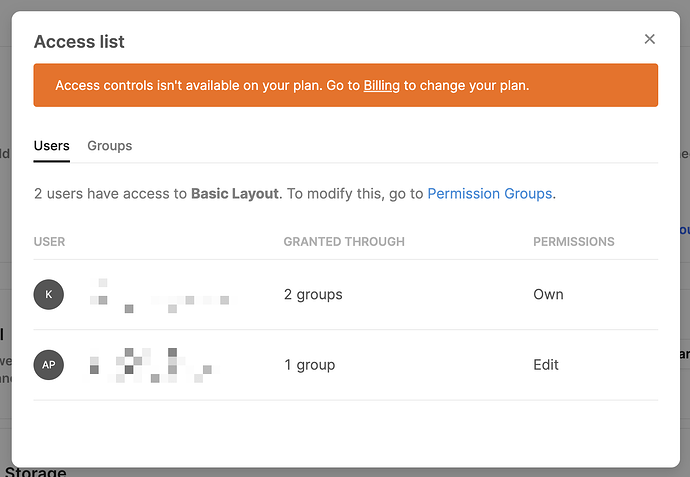I'm encountering an issue while trying to modify app permissions specifically for the "All Users" group. My goal is to restrict this group so that members only have "Use" access, but it seems I am unable to edit these permissions.
The message prompts me to change the access type in order to define specific app permissions. However, when I check each app's Access List, it states that "Access controls aren't available on your plan." Unfortunately, there is no indication of which subscription tier includes this feature.
Could someone please inform me about which plan allows user groups' permission levels (such as 'Use')? Any guidance on how I can implement these restrictions would be greatly appreciated.