Hi,
I'd like a way to edit the color palette to match the branding of my company instead of having to paste in custom values. Here's an example for the button component background color chooser currently:
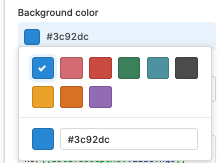
Thanks!
Hi,
I'd like a way to edit the color palette to match the branding of my company instead of having to paste in custom values. Here's an example for the button component background color chooser currently:
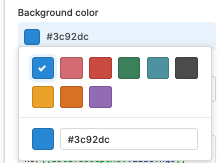
Thanks!
To summarize, sounds like being able to save some custom values to the color picker options here at the organization level? Are there places other than the button component that this comes up for you?
Hi Josh!
I'm excited to share that we recently released custom themes which I think supports the use case you're looking for--setting company branding as the default for all Retool apps.
And a new beta feature exposes new color pickers in the editor which automatically pick up swatches from your theme:
We'd love for you to try them out!
This looks great, thank you for following up!!