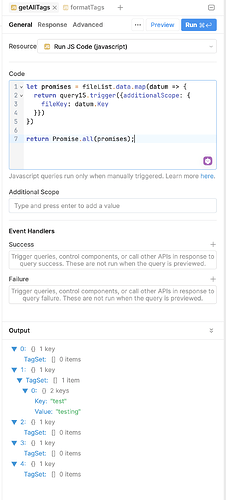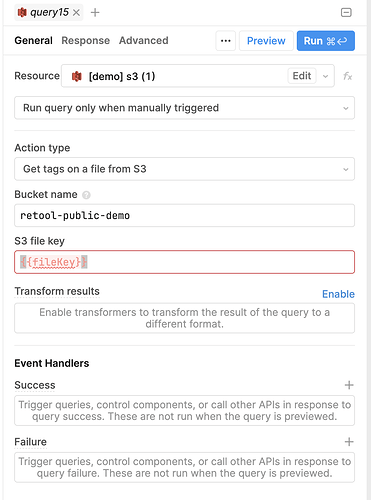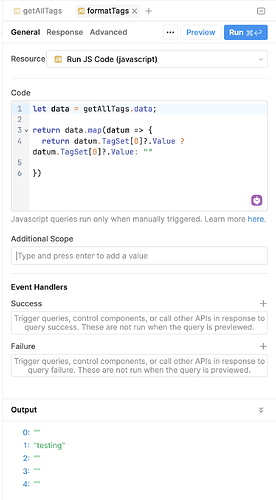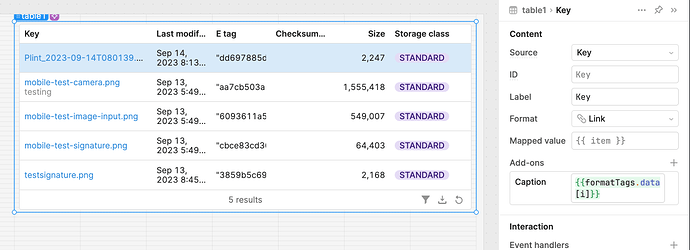Basically the title. Important information is stored as an S3 tag. I've essentially got a file explorer and want to display the mentioned information as a caption for a row in the same table. What would be the best way forward? I'm kind of hopeless here^^
You can refer to the s3 tag when the file is retrieved and rendered and then add that to the tool tip in the cell of the table.
Any screenshots?
Thank you! Can you be so kind as to elaborate a bit?
The basic idea is to have it similar to the left table. The main difference being that in the left table all data is being retrieved with one SQL query, while the right one refers to S3 and would need more than one query. Perhaps a custom js query could be an option?
Use the Action Type to List all files in bucket

Thats what I'm already doing, the files are generally named uuid.ext
I want to retrieve a custom S3 tag (not Etag) for every file, and have it displayed as a caption.
I have never done that but try this?
Hey @linuswzg!
As @ScottR mentioned, you can use the built in Get tags on a file from s3 action type to retrieve the tags and then display them as a caption in the table. I set this up, only one of my objects has a custom tag, but the method should be the same regardless!
Create a JS query to run through the list of objects to trigger the query to get tags (for me, I iterated through another table's data set):
The S3 resource action that grabs the tag for each object:
Format the returned values into an array that the table can use:
Set the caption on the table column you want it to appear on:
Let me know if you have any issues with that!