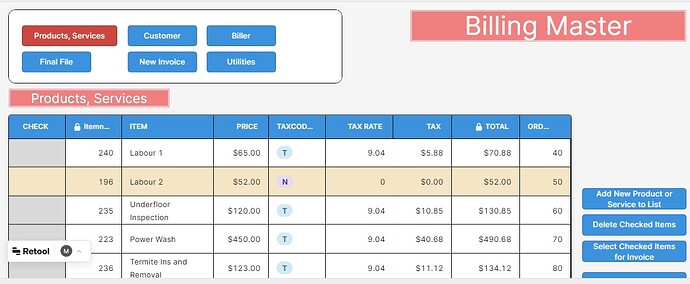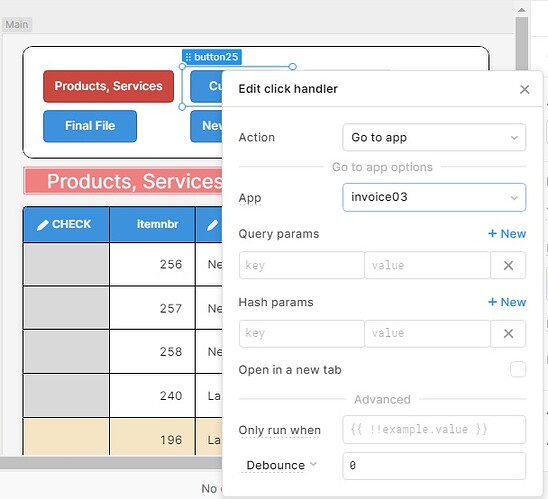I have an app that involves 3 screens (Products, Customer, Biller) as per the attached screen.
I would like to run these as an executable like I was the user to get a sense of the speed.
Currently if I click on "Customer" (top left) I go back into development mode. How do I get this to run in executable mode for all screens?
Mike
Hey @mdsmith1!
How do you currently have the Customer button configured? The openApp util and corresponding event handler might be particularly useful here:

Those will let you navigate to another app and will retain the mode you're viewing the app in (editor or preview). Let me know if that helps!
Henry: I can't quite get my mind around this.
I am attaching a screen capture of what I get when I push the same buttons.
I get a whole bunch of choices in the App field but nothing that gives me "Embedded App".
Mike
"Embedded App" was just an example from my instance, you should choose whichever app you want to navigate to! I assumed your other screen is in a different app  let me know if you're using a different kind of navigation!
let me know if you're using a different kind of navigation!