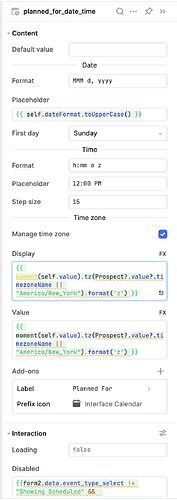Using the datetime component, if I click on January 29th, it selects January 28th in the field value. I select a day and the previous date is entered. Our team has tried this in different timezones across the world and also with different chrome sensors and the result seems consistent.
How can I get it to stay on the selected date?
We are managing the timezone as specified in the docs using the moment-timezone lib.
Video of what is happening: https://drive.google.com/file/d/1gLn4dCETNv5TzLnBHuC78Mx84g_J21Lb/view?usp=drive_link
The exported json for this component looks like:
{
"planned_for_date_time":{
"id":"planned_for_date_time",
"type":"widget",
"uuid":"bf4d7765-cbd6-4d2b-81f8-b94013a14531",
"style":{
},
"folder":"",
"screen":null,
"subtype":"DateTimeWidget",
"tabIndex":null,
"template":{
"label":"Planned For",
"value":"",
"events":{
},
"hidden":false,
"invalid":false,
"loading":false,
"maxDate":"",
"maxTime":"",
"minDate":"",
"minTime":"",
"disabled":false,
"readOnly":false,
"required":true,
"_validate":false,
"iconAfter":"",
"labelWrap":false,
"showClear":false,
"textAfter":"",
"dateFormat":"MMM d, yyyy",
"iconBefore":"bold/interface-calendar",
"labelAlign":"left",
"labelWidth":"33",
"marginType":"normal",
"minuteStep":15,
"textBefore":"",
"timeFormat":"h:mm a z",
"formDataKey":"{{ self.id }}",
"tooltipText":"",
"labelCaption":"",
"showInEditor":false,
"labelPosition":"top",
"valueTimeZone":"{{ moment(self.value).tz(Prospect?.value?.timezoneName || \"America/New_York\").format('z') }}",
"firstDayOfWeek":0,
"formattedValue":"",
"labelWidthUnit":"%",
"manageTimeZone":true,
"datePlaceholder":"{{ self.dateFormat.toUpperCase() }}",
"displayTimeZone":"{{ moment(self.value).tz(Prospect?.value?.timezoneName || \"America/New_York\").format('z') }}",
"timePlaceholder":"12:00 PM",
"customValidation":"",
"validationMessage":"",
"hideValidationMessage":false,
"maintainSpaceWhenHidden":false
},
"container":"",
"createdAt":"2023-10-17T20:10:58.302Z",
"namespace":null,
"position2":{
"col":9,
"row":0,
"width":3,
"height":1,
"tabNum":0,
"rowGroup":"body",
"container":"form2",
"subcontainer":""
},
"updatedAt":"2024-01-27T11:17:42.865Z",
"resourceName":null,
"mobilePosition2":null,
"mobileAppPosition":null,
"resourceDisplayName":null
}
}